- Home /
Standalone PC player GPU choice?
I noticed in the log that the graphics card being used for my standalone exported game is just my measly integrated intel graphics. I want it to use my actual graphics card, so the game can run on high settings. I think I can force my computer to do this for this specific program but I'm thinking about distribution and what their computers will do?
Is there a way to set a choice for the gpu used in the standalone player? Or to set a default? I just want it to recognize that my computer has a gpu and use that instead of the integrated graphics so it doesnt crash.
Nice Question but i have a question when you intsall a high graphic game like Call of duty $$anonymous$$W3 does it set the graphic cards automatically ??no the games usually dont do such a thing i think the player must do it himself/herself You dont need to add these feature!
Answer by Matt-Downey · Aug 25, 2012 at 01:28 PM
It's a very annoying fix, but I answered a question that should be able to fix the problem on only your pc (it has to be solved on a per-user basis):
http://answers.unity3d.com/questions/62485/vram-amount-suspiciously-low.html
[edit:] also, you might want to turn off v-sync in the inspector through edit-->project settings-->quality-->v-sync-->don't sync
[edit2:] for distribution you are going to have a problem though. Some cards recognize unity (from what I can tell) others do not.
O$$anonymous$$ that seems to make sense and work. Luckily I sent a game export to my brother and his computer (a little newer with a new nvidia card i think he has 570) could run it fine. I checked the output log and it logged that his computer used his nvidia 570 which means it should of ran perfectly. For distribution I'll have to put some kind of documentation for this as a troubleshoot, but ill find out later if this is a big problem for the beta testing. Ill get like 20 people to test on their computers at one time and i can check their log files and see if anyone else is having a problem. Perhaps I can write a program that checks the log file for the which graphics card was used and then displays a message to the user notifying them of this and suggesting they switch the setting? I'll look into it if need be, but at this point it only seems to be my computer. Thanks for the help! Gotta try those quality settings now :D
Your answer

Follow this Question
Related Questions
GPU Profiler of stand-alone app is chopped off 0 Answers
keyboard launch when clicking on text area. 0 Answers
Linux standalone not working 0 Answers
Camera not working on different computer 0 Answers
2 PC standalones, one on each monitor in 2 monitor setup 4 Answers