- Home /
trees in terrain sizing
when i change the size of a tree in the hierarchy and then drop it into the terrain tree placer the size of the tree changes to the original size of the tree before I edited the scale
how can I have it so the trees stay the same scale i have edited them to in the terrain editor?
I am having this same issue, looking everywhere to see how I can resolve it...
Answer by mrkubodesign · Nov 22, 2014 at 09:37 AM
Go to import settings and change the "Scale factor" to your own value.
The preafab says the same like a scale of 10-10-10. It doesn't change to 1-1-1.
Also, where do you find the import settings for a prefab?
Find the object file (.obj, .fbx, whatever) and click on that. The inspector will look like http://docs.unity3d.com/$$anonymous$$anual/FBXImporter-$$anonymous$$odel.html . Just change the Scale Factor entry.
Answer by Slobdell · Jul 09, 2013 at 01:08 AM
Drag a tree onto the scene, adjust it how you like it. Now, in one of your project folders right click and select create new prefab. Drag the tree from the scene on top of the prefab. Now when you want a tree like that drag the prefab onto the scene. If you're using the terrain editor to add the trees you just need to add the prefab to the terrain editor list of trees
Nope, that doesn't work. The tree is still the original scale when placed via the terrain editor.
Your answer

Follow this Question
Related Questions
Tree creator and terrain editor 0 Answers
grass and tree culling 5 Answers
Can i Resize Terrain to build it up to Surround my main terrain? 0 Answers
S.O.S: Tiny Tree Issues. 3 Answers