Unity doesn't recognize Java version on Mac
I have a problem with Unity version 5.5 (I think it's that version, downloaded it couple of days ago) So anyway, just make something clear, I'm a cooomplete beginner, not even making a game, just a simple app to read qr codes and form a 3d object in front of them (augmented reality). It's for my master theses and I need it to do an experiment, so now I'm stuck cause I can't finish it. :( The problem I've encountered is that when I begun to do the whole 'build and run' step, I've come to the step with Java, JDK folder location and so when I've selected the folder, a notification popped out saying: '...not a valid JDK path...Android development requires at least JDK 7...' and I have installed Java 8. So now I have no idea why this is happening and I was reading other experiences in this forum but I could only find this topic with people using Windows. Please if you have any suggestions, reply to my topic cause if I don't finish this app, I won't have an experiment and then I don't have theses and then I can just go jump of a bridge or something. :D P.S. sorry for my English, it's not my native language.
Your answer