The question is answered, right answer was accepted
How do I make my model's direction Compatible with terrain? (there is a picture to explain)
I'm using third person character from Standard assets by replacing Ethan's body with my model .... I know this is sounds newbie, but this is the only way I know to make third person character, My model is not a human he has four legs, and this is why he didn't compatible with terrain Heights! he walking straight on every different height...
I checked all the colliders, adding rigid bodies + locking directions.. all that attempts isn't working because I face new issues like jumping suddenly out of the map..etc.... so Help me this is my last hope!
look at that example:
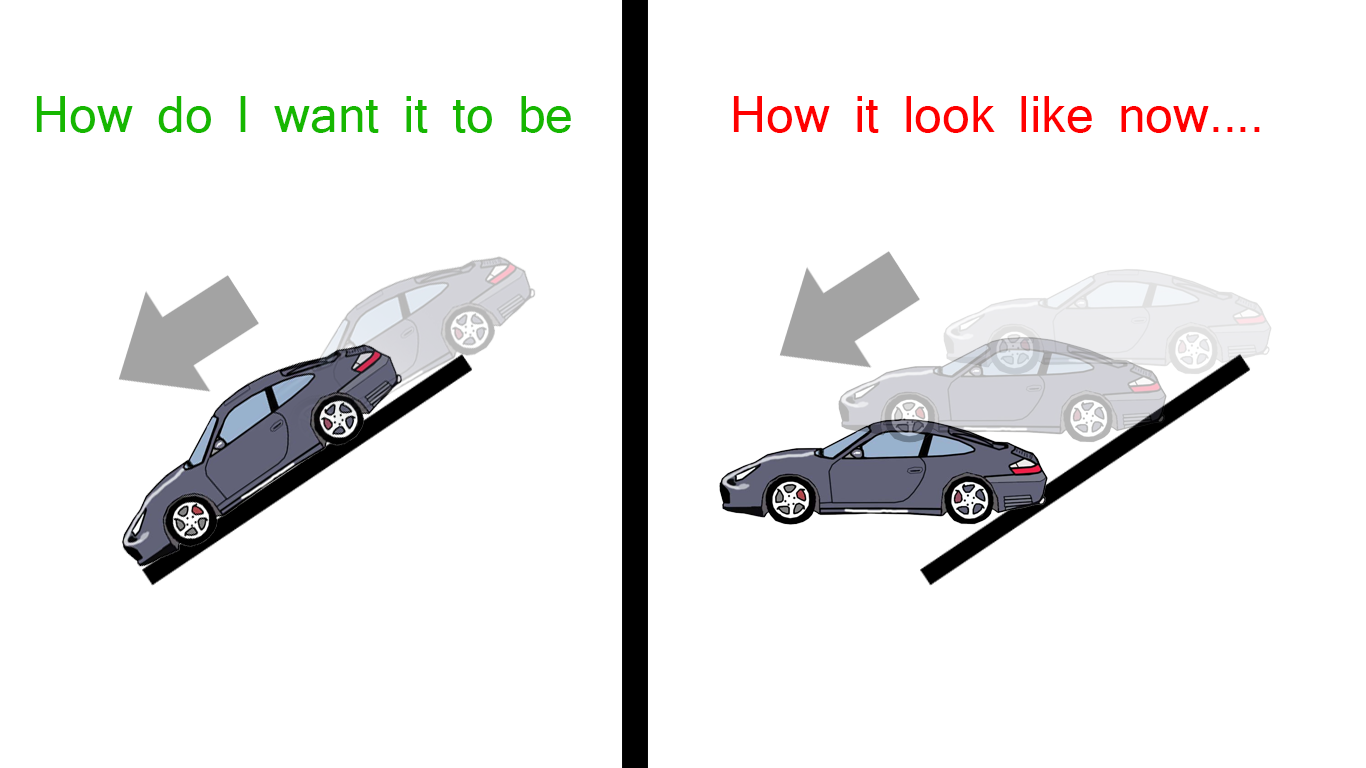
Note: My model is not a car I'm using car as an example..
Answer by Mehul-Rughani · Nov 28, 2016 at 04:54 AM
I think you need to refer this link
http://www.theappguruz.com/blog/character-rotation-movement-according-surface-unity
hope you are looking for it
THAN$$anonymous$$S $$anonymous$$ehul-Rughani!! It works After adding that Character Rotation script to the model! I appreciate your help you're really helped my hardest issue, THAN$$anonymous$$ YOU
Glad to help you please mark it as an answer Thanks :)
Follow this Question
Related Questions
how to get good shadow quality for the small objects, without Reducing the distance ? 0 Answers
How to texture a large ground mesh? (not using unity's terrain) 1 Answer
I am finding problems with the terrain editor need help. 0 Answers
Terrain texture not showing on build 1 Answer
Unity Saves Over All of My Project's Scenes, Instead of Just the Scene I Choose. 1 Answer