- Home /
Shader LOD settings. Tied to quality settings?
Are Shader LOD numbers tied to the quality settings or do I have to manually set this in script? The documentation is not very clear, or I am very dense.
Something like:
Simple quality = 200+ LOD
Good quality = 300+ LOD
???
Answer by reissgrant · Sep 15, 2010 at 12:50 AM
*Crossposted from the Unity ShaderLab forum.
Answer by dreamora:
you control such stuff through script. The Quality level is related to static settings not things that "scale" at runtime like such lod values that you would want to scale basing on view distance, stuff going on, hardware etc.
The Island Demo project that comes with unity is a good place to start cause it has such a "scaling" script that detects hardware and scales dynamically, not quality level (back then you couldn't switch half the stuff at runtime anymore or in webplayers at all as that was added with 2.6) wise actually, which is normally a better approach unless you intend to add a graphics option menue with 5 predefined quality levels and alike.
the script access to it by the way is maximumLOD (on single shaders if you want to scale down higher end ones or basing on quality level just some specific ones like a reflective - refractive water and alike), Shader.globalMaximumLOD controls it for all.
you can set this, by the way, basing on the quality levels on startup if you want to bind it to quality levels.
Your answer