Center a Object at hit.point in Camera
Hi, i have a system to "grab" an object an drag it around. But if i grab it at any point, it jumps at the center position in the camera. i need to know how to grab the object without center the objects center into the camera.
Its hard to explain xD
Answer by hexagonius · Jun 23, 2017 at 09:41 AM
Just save the offset to the center and add it every time you reposition the object due to dragging
Answer by ZoXlike · Jun 23, 2017 at 09:56 AM
Ok, but how can i do this? i have this to move the object around
selectedObject.gameObject.transform.position = Camera.main.ScreenToWorldPoint(new Vector3(Input.mousePosition.x, Input.mousePosition.y, distance_to_screen));
i can get the Offset with hit.point - hit.collider.gameObject.transform.positon right?
but how can i put this offset into the movement?
Save it on mouse down, add it in in mouse move. Right now this is a one liner. You'd need a step in between to calculate what you correctly assumed.
Your answer

Follow this Question
Related Questions
How to make Objects so as they do not leave an area around another object 1 Answer
Start moving unchecks itself 0 Answers
how to make an object change size automatically when playing so it doesnt go through objects 0 Answers
Strange Physics2D.Raycast behaviour 0 Answers
How can i stop the stretch effect of a material when i add it to an object and then resize it 2 Answers