- Home /
FBX animations made with blender do not work properly
During the production of the game, I felt a lack of animation provided by the 3D model, so I created a separate FBX animation file through Blender and applied it to the animator. Most animations showed the intended result, but there was a problem with certain bones. 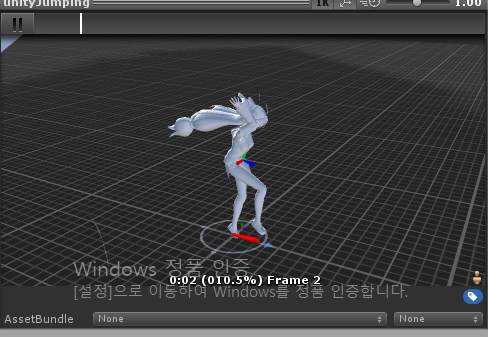
In the animation above, the shaking of the hair was implemented (I did the same shake when dragging and dropping the avatars used in the actual scene) 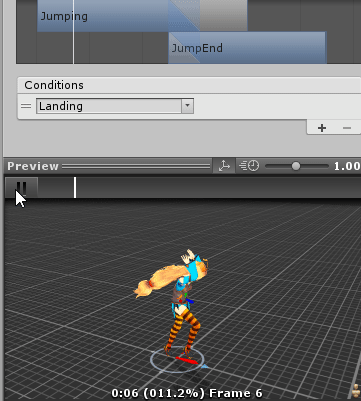 When this animation is inserted into the animator, the rest of the humanoid except for the basic bone (head, arm, finger, leg, etc.) will not work.
When this animation is inserted into the animator, the rest of the humanoid except for the basic bone (head, arm, finger, leg, etc.) will not work.
I thought this was a problem that was limited to the hair of the 3D model, but everything else except the basic bone did not work in the animator.
When I create an FBX file, I use the method to load the most basic file (un-animated) of the model used in the scene and add only the animation. From the Create From this Model and the existing animation, I used both Copy From Other Avatar to put an avatar that works on non-basic parts, but the result was the same.
What makes the output of the FBX editor and the animator different?
Answer by theANMATOR2b · Nov 29, 2017 at 07:41 PM
Kind of hard to follow the question but I think I understand.
The problem here I think is the hair bones are not part of the humanoid bone structure. Retargeting onto a humanoid rig can only be accomplished on humanoid bones, and those hair bones are not humanoid bones.
There are a couple ways to still accomplish what you want to do.
Use the rig/character with the animated hair bones as the in-game character and retarget humanoid animations onto that character. You will need to set up animation layers so the hair can still animate during the animations you want them to. They will be set up as either additive or override layers - depending upon your needs.
Use generic. and 'retarget' the animations onto the character via code by copying the transforms from one rig onto the existing character rig. I'm not familiar with this technique, but others in the forum have said it works as long as the bone all match, names, and size.
Thank you for answer. However, I found that the FBX file's $$anonymous$$ask setting does not apply to the animator because it is not enabled by default for the AdditionalBone, such as the hair, rather than touching other settings. 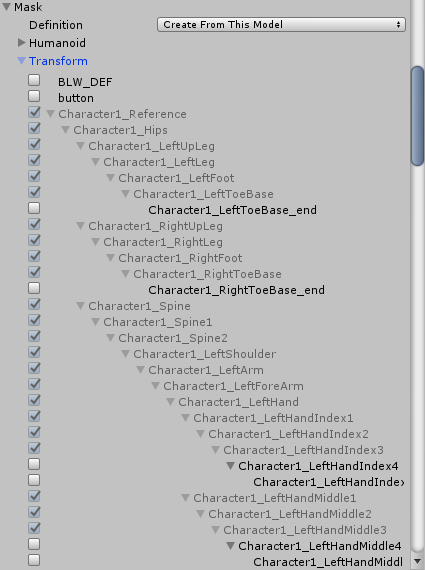 I did not know what the main role of $$anonymous$$ask was until I wrote this, and after checking it, my intended result worked.
I did not know what the main role of $$anonymous$$ask was until I wrote this, and after checking it, my intended result worked.
Or 3 - the avatar mask is not set up properly. :)
Glad you found the solution.
Your answer

