- Home /
Unity Editor - Clicking on object in scene view selects object underneath instead.
I use Unity 5.6 on Windows and I have a normal scene with a terrain, rocks and a large plane for water.
When I try select a rock or tree in the scene view by clicking on it directly it always selects the water plane. To select the object I want I have to rotate the camera underneath and then it selects correctly. It's almost as if Unity is selecting from the bottom first.
I've had this issue in many different projects and I couldn't find anything online regarding it.
Answer by Allicorn · Jun 22, 2017 at 09:15 AM
If you want to completely avoid picking the water plane - and if its object is on a different Layer to the terrain - you can use the "Layers" button way up in the top right of the Editor window. The little tiny lock symbols there - if highlighted - will prevent any object on that layer from being selected by a click in the SceneView. You can still select them by clicking their object in the Hierarchy if you need to.
Your answer