The question is answered, right answer was accepted
Unity won't save an image as a sprite. Video provided to give more context
No matter what I do, it won't save the image as Sprite (2D and UI) and thus won't allow me to use the image as a sprite ingame
I changed Unity to start running in administrator mode thinking something had happened with permissions, but that did not solve the problem
Can anyone provide assistance? Every time I google the issue I get "solved! all I had to do was set it as a sprite and hit apply!" but clearly that isn't working for me
Thank you!
I see the following message in the console The editor layout could not be fully loaded.
Can you cllick on the Layout dropdown in the top-right corner of the editor and select another layout (you may want to save your current layout first)
Hello! Thank you for the reply. I did as you suggested and put the layout to "Default" then tried again. No success. Not that I think it matters, but I think the layout is giving me that error because I'm using GridEditor2D which I downloaded from the asset store. It allows the creation of grid items using prefabs. For some reason when I launch Unity it doesn't like to dock its editor window like a normal window does. Thinking that might be the issue, I opened up the editor and put it on the screen as I usually do; still no change. Image won't save.
Can you:
Attempt to change the image to sprite few more times
Open the Console Tab
Click on the three dots in the upper-right corner of the Console Tab and open the Editor logs?
Look for valuable information (such as Error, Exception, ....)
Hey, again thank you for the reply. You're the only one across multiple platforms attempting to troubleshoot for me.
I completely reinstalled Unity and restarted my PC. Loaded up the project and I'm still having the same issues.
Console tab shows nothing. Completely blank.
Editor log has thousands of lines of report. Scrolling to the bottom I see that it's importing the image properly, assigning it a hash, etc. I don't see any issues at all but I can upload the log for you if you'd like to look at it yourself.
Update: I tried right clicking the image and 'refreshing' and 'reimporting'. I got an error:
Have you tried doing the same in a brand new project? If it does work, can you try to do the same again after importing your assets into the new project?
Otherwise, I think that, at this point, opening a bug report with your project might be the only solution.
Answer by Rispetto · Oct 12, 2020 at 07:48 PM
I HAVE SOLVED THE PROBLEM
It was an imported asset called GridEditor2D. For whatever reason it was preventing me from updating my sprite assets.
Thank you everyone for the help!
Follow this Question
Related Questions
Same code in 2 different scripts with different outcomes 0 Answers
"Not enough disk space" 7 Answers
"Exploded" VRChat avatars 1 Answer
FPS Controller opening part of GUI for no reason. 0 Answers
HDRP Wierd lighting 0 Answers