- Home /
Preview area ghosting
Any thoughts on what might be causing, and how I might fix this little issue?
Running 5.6.1f1 with latest Geforce drivers (on a gtx 560)
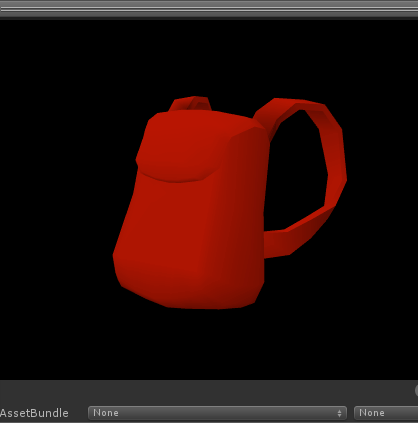
Answer by biscuitquiff_r · Jul 12, 2017 at 02:48 PM
Looks like it's fixed with 2017.1
Or at least, I've just updated and the problem has gone away!
It's still happening to me... Would you $$anonymous$$d sharing what Unity version you mean by 2017.1?
Answer by DesertRaven · Jun 29, 2017 at 09:28 PM
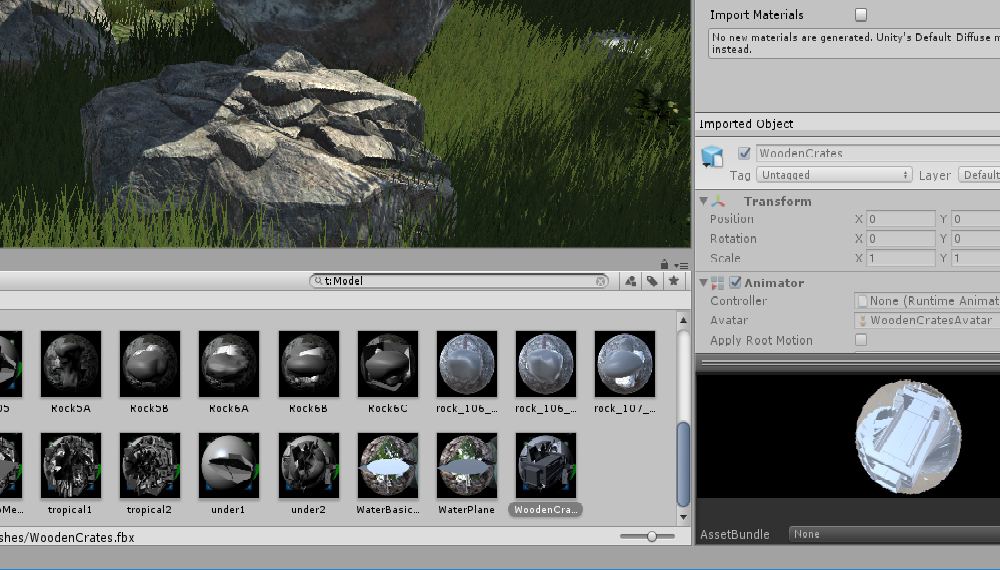 Same here I am running unity 5.61 on Windows 10 pro 64 bit, Geforce 980 Ti. Not only do I get the ghosting but also look at model and material preview, it's a complete mess! Why do they even release such a P>O>S ? I do not have these issues on Unreal, Blender or Cry engine. I also run a bunch of other apps such as 3D coat, Sketchup, AutoCAD, Lumion and LumenRT and they do not have any issues of this sort.
Same here I am running unity 5.61 on Windows 10 pro 64 bit, Geforce 980 Ti. Not only do I get the ghosting but also look at model and material preview, it's a complete mess! Why do they even release such a P>O>S ? I do not have these issues on Unreal, Blender or Cry engine. I also run a bunch of other apps such as 3D coat, Sketchup, AutoCAD, Lumion and LumenRT and they do not have any issues of this sort.
I hope the Unity developers will read this and start fixing it, there has been a graphic issue with the editor for over a year now and it's been getting worse with every release. What are those guys doing? Do they not care any more? What is going on? I feel like I'm being driven away from Unity to Unreal or Cry engine, which is a shame since I have invested so much in to Unity over the past years. Please get a grip guys!
Your answer

Follow this Question
Related Questions
InputSystem simulated touchscreen stops working from v1.1.0 preview 1 0 Answers
Corrupted material/model preview 0 Answers
Ghosting bug on my android device 1 Answer
Game preview incorrect! 0 Answers
Why OnMouseDown stops working? 2 Answers