- Home /
Updating stamina in UISlider
Hi all,
I'm fairly new to Unity (and coding in general), so please bare with me.
I've created a very basic environment for an RPG, to which I am adding functionality as a way of learning new concepts.
At present, I'm trying to add a UISlider to reflect the characters stamina. The stamina needs to fall as the player holds left shift, and regenerate when they release the key. I have set up the canvas, and positioned the slider. I have created a 'PlayerStats' script to hold the logic, and attached it to the player.
My problem is that the bar does not update when I use time.deltaTime - but does when I use time.time - which doesn't seem appropriate. Also, changing the float values of staminaFallRate and staminaIncreaseRate has no effect on the speed of the decrease/increase?
It would be really great if someone could please be so kind as to lend their thoughts :)
Since I am a true beginner, I ask you to also point out any other shortfalls/floors/inefficiencies in my syntax! Thank you!
public class PlayerStats : MonoBehaviour {
public int startingHealth = 100;
public int currentHealth;
public float startingStamina = 100f;
public float currentStamina;
public float staminaFallRate = 150f;
public float staminaIncreaseRate = 2f;
public int startingArcane = 100;
public int currentArcane;
public Slider healthBar;
public Slider staminaBar;
public Slider manaBar;
public Image playerHurtImage;
public AudioClip deathClip;
public float flashSpeed = 5f;
public Color flashColor = new Color (1f, 0f, 0f, 0.1f);
AudioSource playerAudio;
ThirdPersonCharacter thirdPersonCharacter; // Used to stop player from running around once they are dead.
bool isDead;
bool damaged;
bool isRunning;
void Awake()
{
thirdPersonCharacter = GetComponent<ThirdPersonCharacter>(); // Third person character is name of script we are getting.
playerAudio = GetComponent<AudioSource>();
currentHealth = startingHealth;
currentStamina = startingStamina;
staminaBar.value = currentStamina;
currentArcane = startingArcane;
}
void Update()
{
if(Input.GetKey(KeyCode.LeftShift))
{
currentStamina -= Time.time / staminaFallRate;
staminaBar.value = currentStamina;
}
else if (currentStamina < startingStamina)
{
//staminaBar.value = Mathf.MoveTowards(currentStamina, startingStamina, 2f);
currentStamina += Time.time / staminaIncreaseRate;
staminaBar.value = currentStamina;
}
if (currentStamina >= startingStamina)
{
currentStamina = 100;
}
}
Answer by Qasem2014 · Feb 13, 2015 at 09:08 AM
Please Don't forget Import UI At Top Of Your Code :
import UnityEngine.UI;
I Use This Code For Changing The Value Of Slider And Its Works Fine :
var HealthSlider : GameObject; // The Slider
var Life : int = 100; // Health Of Enemy
function FixedUpdate()
{ HealthSlider.GetComponent(Slider).value = Life; }
Don't Forget : check The "Whole Numbers" Property In Slider If Your Variable Is Int (Like ME)
Hope Its Help :)
Hi Qasem,
Thank you for your reply.
This does help, although I think it is Javascript? I am very new and am only using C# at this time. I did manage to get it working (I think!), so thank you anyway :)
hi
yes its java but its so easy to change to c# :
using UnityEngine.UI;
AND
GameObject HealthSlider; // The Slider
int Life = 100; // Health Of Enemy
void FixedUpdate()
{ HealthSlider.GetComponent(Slider).value = Life; }
it should work =D
Your answer