- Home /
Trigger 2D repel on overlap (2-D player combat issue)
Hey guys,
First real question on the forums here. I am working on a combat system similar to that of Smash brothers brawl and I cam upon an interesting issue. In Brawl, characters can't occupy the same space but they also can't stand on each others heads (exactly what I want). I have tried several options including triangular polygon colliders (a bit hacky) to my most recent attempt of having a 2-D box collider that isn't a trigger to prevent pushing through characters with another box collider that is a trigger. This trigger detect overlap and pushes the character off depending on which way he is facing.
I think the ideal situation is to have two box colliders that are triggers and also repel each other on contact or overlap. I have messed with this as well and I can get them to repel from side to side but when you jump on a character it "jumps" to the edge of the collider and isn't a smooth transition.
Sorry for the rant but if anyone has a solution, I would very much appreciate an opinion.
Please let me know if you need any additional information.
Thanks!
Answer by Bunny83 · Nov 07, 2014 at 02:15 PM
Well, the easiest way is to just push the one that's above the other side ways (and a little up). If you use rigidbodies, just use normal colliders and if you collide with another player just do something like this:
// C#
float force = 20f; // adjust to your needs
void OnCollisionEnter2D(Collision2D col)
{
if (col.gameObject.tag == "Player")
{
var rel = rigidbody2D.position - col.rigidbody.position;
if (rel.y > 0.5f) // if we are over the other
rigidbody2D.AddForce(rel*force, ForceMode2D.Impulse); // push us away from the other player
}
}
ps: don't ask for "opinions" here ;) This is NOT a forum.
edit
Just re-read your question. If you don't want a to "agressive" push you can use
float force = 20f; // adjust to your needs
void OnCollisionStay2D(Collision2D coll)
{
if (col.gameObject.tag == "Player")
{
var rel = rigidbody2D.position - col.rigidbody.position;
if (rel.y > 0.5f)
{
rel.y = 0; // If you don't want to push him upwards.
rel.Normalize();
rigidbody2D.AddForce(rel*force);
}
}
}
Answer by cparki3 · Nov 13, 2014 at 06:59 AM
Thanks a lot for the help. I ended up using a modified version of the script you provided because I wanted them to be able to pass through each other if enough force was applied. Here is what I ended up using:
public float force = 250f;
void OnTriggerStay2D(Collider2D coll)
{
if (coll.gameObject.tag == "RepelBox")
{
Rigidbody2D thisBody = GetComponentInParent<Rigidbody2D>();
Rigidbody2D thatBody = coll.GetComponentInParent<Rigidbody2D>();
var rel = new Vector2(thisBody.position.x, 0) - new Vector2(thatBody.position.x, 0);
rel.Normalize();
thisBody.AddForce(rel*force);
}
}
Your answer