- Home /
Forcing a rotation point
I have a script that checks the rotation of an object and if it hits a certain range, it will force it to rotate to a point. The problem is that it won't work properly, like it stops a 85.299 instead of 90.0 despite the scripting.
I need a reason for this.
function Update(){ if(spinTimer <= 0){ Stop(); } }
function Stop(){ spin = false; stop = true;
if(transform.rotation.x <= 0.0|| transform.rotation.x >= 151.0 && transform.rotation.x <= 180.0||transform.rotation.x >= 331.0 && transform.rotation.x <= 360.0){ transform.rotation.x = 0; } else if(transform.rotation.x >= 1.0 && transform.rotation.x <= 30.0|| transform.rotation.x >= 181.0 && transform.rotation.x <= 210.0){ transform.rotation.x = 30.00; } else if(transform.rotation.x >= 31.0 && transform.rotation.x <= 60.0 ||transform.rotation.x >= 211.0 && transform.rotation.x <= 240.0){ transform.rotation.x = 60.00; } else if(transform.rotation.x >= 61.0 && transform.rotation.x <= 90.0|| transform.rotation.x >= 241.0 && transform.rotation.x <= 270.0){ transform.rotation.x = 90.00; } else if(transform.rotation.x >= 91.0 && transform.rotation.x <= 120.0||transform.rotation.x >= 271.0 && transform.rotation.x <= 300.0){ transform.rotation.x = 120.00; } else if(transform.rotation.x >= 121.0 && transform.rotation.x <= 150.0|| transform.rotation.x >= 301.0 && transform.rotation.x <= 330.0){ transform.rotation.x = 150.00; } //Reset the Timer spinTimer = 5; }
Answer by FrHaYwOrKs · Apr 20, 2011 at 01:28 PM
You probably want to use:
transform.eulerAngles
Which is a Vector3 and can be accessed to as
transform.eulerAngles.x
transform.eulerAngles.y
transform.eulerAngles.z
Writing allowed... :)
Answer by Jesse Anders · Apr 20, 2011 at 11:55 AM
Transform.rotation is a quaternion, not a set of Euler angles.
Your answer

Follow this Question
Related Questions
Lock position of gameObject 1 Answer
Freeze camera 1 Answer
transform.forward doesn't work in my code 3 Answers
How can I rotate RigidBody and not violate physics? 3 Answers