Unity crashing on play mode
Hello everyone!
I been working with unity for more than 3 years and never had such an error.
When i hit play mode after a few seconds the editor closes.
I went to the log for the error and says this:
{"level":"info","message":"Starting Server","timestamp":"2019-12-13T11:14:10.343Z"}
{"level":"info","message":"Server started on port [52012]","timestamp":"2019-12-13T11:14:10.352Z"}
{"level":"error","message":"[Unity Package Manager (Upm)]\nParent process [5788] was terminat{"level":"warn","message":"Package folder [E:\\Pablo Creaciones\\RFG - Wormhole\\Packages\\com.unity.package-manager-ui] missing package manifest.","timestamp":"2019-12-13T11:14:14.155Z"}
{"level":"warn","message":"Package folder [E:\\Pablo Creaciones\\RFG - Wormhole\\Packages\\com.unity.standardevents] missing package manifest.","timestamp":"2019-12-13T11:14:14.156Z"}
{"level":"warn","message":"Package folder [E:\\Pablo Creaciones\\RFG - Wormhole\\Packages\\com.unity.textmeshpro] missing package manifest.","timestamp":"2019-12-13T11:14:14.156Z"}
{"level":"error","message":"[Unity Package Manager (Upm)]\nParent process [2200] was terminated","timestamp":"2019-12-13T12:58:18.424Z"}
I have no clue what does that means. Any help? I have the latest unity version.
Comment
Your answer

Follow this Question
Related Questions
How do you fix slow Unity Editor run on Windows 10? 1 Answer
Component order on a game object changed on unity editor restart 0 Answers
Player Settings messed up, Every thing in player setting is merged 0 Answers
Unity Build crashes on startup (HDRP2019.3.6f1) 0 Answers
Add a Listener to an UI Button so that it shows in the editor 0 Answers