- Home /
Unity Freezes on loading (first time user).
Hi all.
I've just installed and registered the free version from the Unity website, but when I try loading it up, it just loads up a screen with the Angry Bots demo and then immediately freezes my comupter before I have a chance to do anything. I can't even ctrl+alt+del out of it, I have to switch my computer off by the power button. It's done this four times in a row.
Could it just be that my poor little laptop can't handle it? I'm using Vista 32-bit, 1.73GHz, 2GB ram. Nothing over the top, haha, but I'm not trying to do anyting special, just want to have a play around.
Could it be that it is the Angry Bots that is too much for my computer, rather than Unity itself? If so, is there a way to load Unity without it automatically bringing up Angry Bots?
Thanks :-)
-Stu
Personally, I wish the demo projects were a seperate download on the website. I don't want to have to download an entire game every time I want to update the editor.
Answer by rutter · Mar 09, 2012 at 02:56 AM
Bummer, that. You might try checking if there's an editor log file with any helpful error messages (see here for instructions to find it, if it's there).
If that won't help, you might try opening another project. If you hold down alt while the program loads, it'll pop up a window asking which project to open (or, optionally, allowing you to create a new empty one).
If you haven't tried reinstalling yet, might give that a go.
Your machine should be able to handle the basic requirements, but the standard advice about making sure your drivers are up to date may apply.
Sorry I can't be more helpful, but there's just not a lot to go on, here. =\
Answer by Stupot815 · Mar 09, 2012 at 02:10 PM
Thanks for the tips guys.
I tried starting Unity while holding Alt and chose to start a new project, but the same thing happened. I haven't checked the log file yet. I'll do that tongiht when I've got more time. I think I just have a rubbish computer, Haha.
Your answer

Follow this Question
Related Questions
Multiple Cars not working 1 Answer
Enter Trigger, display Text, then delete object 1 Answer
Terrain Texturing 1 Answer
Help with Invisibility script. 1 Answer