build and run samsung tv
I've looked around and can't seem to figure out how to get my development build to work. I followed the steps on unity (https://docs.unity3d.com/Manual/samsungtv-setup.html) but I can't seem to get it to show up on the tv.
My biggest confusion is the build target. On the website guide under Unity Setup the second bullet point says "In File > Build Settings, switch the Build Target to Samsung TV." I can't find "build target" anywhere. I just select samsung tv, then enter the ip address but when I go to build and run, it asks to select a folder.
The guide says when you build and run it is supposed to show up on on the tv but I tried saving the file to a USB and plugging that into the tv but still nothing. When I try to run it, it still asks for a folder. the unity app on the tv says that there are no builds to run and gives the same instructions. Does anyone have any ideas?
For anyone running into the same problem, I did build and run to the USB plugged it into the tv, closed unity, opened unity again and did another build and run but this time made a blank folder in documents.
Your answer

Follow this Question
Related Questions
No GearVR in My app, But it always start GearVR when I start my app! 0 Answers
Get Debug.Log output in the working iOS build 5 Answers
Why are my sprites glitching and flashing in build? 2 Answers
Fullscreen canvas shrinks to half size in build only? 0 Answers
UI Scrollview dissapearing in Build? 5 Answers