How to approach cutscenes in engine?
Hello!
This is a very open-ended question and wanted some suggestions on how to go about this.
Basically, I want to make cut scenes that are in game (not pre-rendered) and wondered what the best way of going about this was.
Would I make cut scenes in blender first and carry them over?
Is there is a way to make animations directly in unity?
How would I go about doing these things?
Thanks!
Answer by theANMATOR2b · Jun 18, 2017 at 04:34 AM
I worked a contract where I animated all characters in one 3D Max scene and provided the files to the client. The client imported the entire scene into Unity and added, lighting, particle FX, and other elements to the base scene to complete the process.
The camera was particular interesting. I had to use one camera for all the camera cuts. So I had to animate the camera from position 1 (scene 1) to position 2 (scene 2) in 1 keyframe which made it looks like a separate camera - because the camera movement is too fast to see.
I believe the client parented the Unity camera to a Empty GO which was parented to the dummy object attached to the Max camera - to get the Unity camera to accept the camera keyframes from Max, but not entirely sure.
This is only one way to accomplish in-engine cut scenes.
There are several assets in the store that can aid in this process, and a new one coming in version 2017 that will also be the defacto process to accomplish cut-scenes in engine. I believe the asset in free in the asset store. Cinemachine - or something like that.
Good to know it's possible! Even if it is a lot of jumping back and forth!
Hopefully, Unity, or the unity store will have more tools in the future to simplify the work flow.
Thanks for the answer! ^^/
I can't say the process I used is the best though. I've only seen two other examples of cut-scenes created in the same way.
There are quite a few cut scene editors in the asset store - some are even free! I'd consider looking into one of those for your current project. Unity is also working on a built-in cut-scene editor (timeline?) co$$anonymous$$g in 2017.
Check the asset store forum thread. I just saw a new one posted last night - it looked quite user friendly although I can't say how robust it is.
Your answer