- Home /
Blender meshes become transparent
hi.. lately i tried to import my model from blend to unity.. but some area are cutting and become transparent.. not found any solution yet. i barely know about blender. i use older version of blender 2.49 since i ran on old laptop.. here is the screenshot 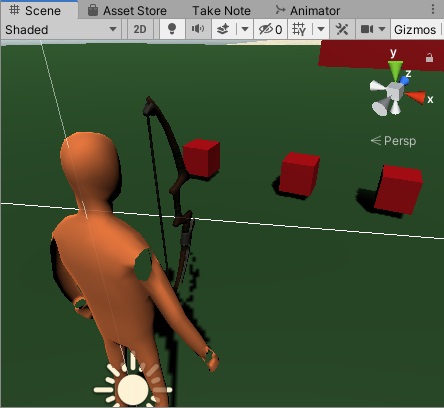
u can see cutting in my humanoid model at around hands.. would appreciate some explanation so i can understand what happen.. thanks for ur time..
Answer by Eno-Khaon · Aug 22, 2020 at 07:09 AM
Based on the strange shading visible on (at least) the left arm of the character, it appears likely that many faces are inverted. Blender renders front and back faces on a model by default, where Unity renders only front faces.
In Blender, you can "Recalculate" or manually flip selected faces, so that's probably a good place to start.
SOLVED.. by recalculate everything.. youre perfect dude.. thanks!
Your answer

Follow this Question
Related Questions
Objects or Meshes? 1 Answer
MMD How to export model and animations to Unity as 3rd person controller? 2 Answers
How to make a blender model into an .unity3d file? 0 Answers
Load 3D models without AssetBundles? 2 Answers
Blender Textures 2 Answers