- Home /
Why does half my model flip when I animate it?
Not exactly sure how best to explain this - but here goes.
I have a Blender model which is rigged and animated. It animates fine inside blender. I brought it into Unity and set up the animation key-frames so I can play it, but when I play any of the animations, one part of the model flips over.
I have attached an image to hopefully make it clearer. The image on the left is when I start the scene. The image on the right is after a press a key to play a given animation - there are about two dozen separate animation sequences, and it doesn't seem to matter which one I try to play - the same thing happens on each.
Any help on what I've done wrong here?
![alt text][1] [1]: /storage/temp/18983-flip.png
$$anonymous$$irrored and forgotten to rename your bones?
Answer by diegzumillo · Dec 06, 2013 at 06:31 PM
That seems like bad normals. I don't know how Blender render things in the viewports but some softwares ignore normals and render both sides of every polygon, that's would be why it looks right inside Blender but wrong in unity. The only way to make sure is to analyze the model inside Blender to see if the mirrored part got the normals flipped somehow. I don't know Blender to walk you through that though.
Answer by k2x5 · Dec 10, 2013 at 03:01 PM
Turned out to be two things:
Exactly what you said diegzumillo - I had to go through an recalculate normals on all my meshes in edit mode.
Meshes that I hadn't applied transformations to before posing/animating them.
Your answer

Follow this Question
Related Questions
Mesh suddenly started imploding while animating. 0 Answers
Make mesh collider constantly change 1 Answer
MMD How to export model and animations to Unity as 3rd person controller? 2 Answers
Blender or Unity for animation? 4 Answers
How do i import a blender armature and mesh into unity 3.5? 0 Answers