- Home /
What is the purpose of closing a question that has been answered?
I see a few questions have been closed as "The question is answered, right answer was accepted".
How is this supposed to be used? Surely the idea is not to close all questions that has been answered manually?
Edit: Clarification I mean closing, not accepting, using the "close" button below a question, between the edit and report buttons. Other reasons for closing a question are all for bad questions (duplicate, off-topic, etc.)
In what cases should questions be closed, in addition to answers being accepted?
if the person who posted the question gets an answer that they think is "correct" which typically means the answer helped them, then they can close the question, meaning, its does not need any further answers. Questions don't have to be closed. It's just an indication that the community can more productively answer other questions.
Hey Herman,
Am I missing the point here? You seem to routinely accept answers? I'm hoping this isn't a deep metaphorical question!
Some Reasons:
It lets the community know that no more work is needed.
It lets future viewers know which answer worked.
It gives the people who spend time answering the question some karma and positive feedback.
It makes the page green and green green is a nice colour.
Yup, you are missing the point :) See my clarification.
Seems I have not been clear :P Please see my clarification.
Answer by DaveA · Jun 28, 2011 at 03:18 PM
There's a difference between 'accepting an answer' and 'closing' it right? Closing it means no more answers accepted. The only reason I see to that is you thing you've got the right, best answer there will ever be. Which may happen. I've seen better answers come my way after accepting one. So I never use close.
Yes, that is what I mean. Is there ever a case where a better answer is not possible?
@DaveA I am accepting your answer, your own practice of never using close seems to me good "best practice" (which kind of makes it a useless feature, I$$anonymous$$HO).
Your answer