- Home /
Load Text File From Remote Source
I need to load a TextAsset from an external source. A Text file that resides on another computer within my LAN (Local Area Network) So that I can load the data from these text files from any machine simply by going to the source (local server) without having to make copies of the same files for all machines when any of them update. The files should be read and updated directly from the remote source, and used freely by Unity on any of the other machines connected to the same LAN.
In other words, I have a Desktop Tower functioning as a server with a directory in the C: drive called "UData". Inside of the "UData" folder, I have a file called "coRuleSet" Laptops A and B should be able to run the Unity Application and load the "coRuleSet" text file from the server's directory and make changes if necessary.
This is my issue. I cannot retrieve the file from the server. I am using UnityWebRequest to try to get the file, but to no avail. The path is set staticly from a script on the laptop applications.
public static string path = "file://192.168.1.51/UData/coRuleSet.txt";
And I attempt to load it with this code.
string url = ServerMaster.path;
UnityWebRequest request = UnityWebRequest.Get(UnityWebRequest.EscapeURL(url));
yield return request.SendWebRequest();
If I control click the url then it opens the file in notepad. But when I run the code from the application, I get a "Cannot connect to destination host" error.
So I decided to make the local laptop the server instead, just to try it out. It uses the same path but of course, a different IP, and the same error occurs. I have tried running Unity as Administrator in case it was a permission issue but it seems to be a network error which is strange since I had moved the files to the local machine for testing.
I just need to find a way to do this. I don't want to connect to a HTTP server over the internet, I want everything to be done within my LAN. It seems like I should be able to do it, but I cannot figure out how. Please let me know what you think. If I need to scratch this whole approach and try a different way, I will. I just need something that works. I only need to load Text files from a local server.
Your answer

Follow this Question
Related Questions
Where to save.xmls to be reponed later in compiled game. 1 Answer
Write a binary file (save game data) 0 Answers
How to script a Save/Load option on IPhone? 1 Answer
Saving Game Problem 1 Answer
PlayerPrefsX - Not Saving? 1 Answer