- Home /
Making a script for all gameobject GUITEXT.
Hi, I have a script that puts a few GUIText objects on to the screen at Start. For each one I am having to set its Font, Material and FontSize amongst other things. For the elements that stay the same, this feels too repetitive. I know I could declare a method that automates this process and then passes the variables to each GUItext object upon call, but I'm not sure how to start the method.
I tried doing
public GUIText TextProperties(GUIText textGUI, Vector2 myOffset, int myFontSize, Vector2 textOffset)
{
textGUI.guiText.font = pipFont;
textGUI.guiText.fontSize = myFontSize;
textGUI.guiText.material = textMaterial;
textOffset = textGUI.guiText.pixelOffset;
textOffset.x = textGUI.guiText.pixelOffset.x + myOffset.x;
textOffset.y = textGUI.guiText.pixelOffset.y + myOffset.y;
textGUI.guiText.pixelOffset = textOffset;
}
where textGUI is declared upon method call, but it doesn't seem to work.
Answer by GuyTidhar · Apr 14, 2012 at 03:05 PM
For this you should use prefabs. Read what they are: http://unity3d.com/support/documentation/Manual/Prefabs.html
Then how to instantiate (create) them: http://unity3d.com/support/documentation/Manual/Instantiating%20Prefabs.html
Here is an edit for you:
File #1: GUITextPlus.cs:
// Attach this file to a GameObject, and make a prefab out of it
using UnityEngine;
using System.Collections;
[System.Serializable]
public class GUITextConfig
{
public Font font;
public int fontSize;
public Material material;
public GUITextConfig(Font font, int fontSize, Material material)
{
this.fontSize = fontSize;
this.font = font;
this.material = material;
}
}
[RequireComponent (typeof (GUIText))]
public class GUITextPlus : MonoBehaviour
{
public void Initialize(GUITextConfig initData)
{
guiText.font = initData.font;
guiText.fontSize = initData.fontSize;
guiText.material = initData.material;
}
}
File #2: GUITextManager.cs:
// Attach this file to a game object, drag the prefab you created above to the
// "prefabWithGUITextPlus" slot.
// Next step up as many GUITextConfig sets as you need (first number of total such
// elements and then the define/drag in the inspector your desired data.
using UnityEngine;
using System.Collections;
public class GUITextManager : MonoBehaviour
{
public GUITextPlus prefabWithGUITextPlus;
public GUITextConfig[] guiTextSets;
void Start()
{
foreach(GUITextConfig guiTextSet in guiTextSets)
{
GUITextPlus gtext = Instantiate(prefabWithGUITextPlus) as GUITextPlus;
gtext.Initialize(guiTextSet);
}
}
}
The base are the same. I personal prefer C#. Do you have certain examples you are referring to?
You would still call "Instantiate" and assign it in C# exactly like in JS.
You are welcome to ask me specific questions if you have troubles with it.
Bottom line, once you have a prefab set (a work you do inside the editor). All you need is this:
http://unity3d.com/support/documentation/ScriptReference/Object.Instantiate.html
You can set the code to be C#.
upper right corner of the javascript sample is a drop down to show C# and boo. also i think making a couple GUISkins may speed up your set up, kinda make a skin assign it to each one.
You could do something like this:
'using UnityEngine; using System.Collections;
public class GUITextConfig { public Font font; public int fontSize; public $$anonymous$$aterial material;
public GUITextConfig(Font font, int fontSize, $$anonymous$$aterial material)
{
this.fontSize = fontSize;
this.font = font;
this.material = material;
}
}
[RequireComponent (typeof (GUIText))] public class GUITextPlus : $$anonymous$$onoBehaviour { public void Initialize(GUITextConfig initData) {
guiText.font = initData.font;
guiText.fontSize = initData.fontSize;
guiText.material = initData.material;
}
}'
Now, when you need a GUIText, you can attach this scripts (Remember to save it as GUITextPlus.cs). Once you instantiate the Prefab that has this script and GUIText on it, by referencing the GUITextPlus, you can call Initialize with new GUITextConfig;
Your answer