- Home /
"Terms of Service" not loading when trying to create Asset Store Publisher Account
Hi! I'm trying to register an account as a Unity Asset Store Publisher. After I've filled out all the information I hit "Save New Publisher", then a popup appears with the Unity logo and the text "Loading Terms of Services...". The "Ok" button is greyed out so I can't continue from here, and the terms of service never load (I had the page on for hours last week).
I know someone posted about this exact issue some years ago but he it was never resolved. Any thoughts?
Answer by s0manyth1ngs · Jun 30, 2017 at 09:59 PM
Try using Firefox. I was having this issue in Chrome, but once I switched over to Firefox it worked.
:). I managed to do it with Chrome. I was using Safari. I think the issue was that I had to be logged out of Unity on the browser so that when you click on the link to register a new publisher it makes you log in again and then auto fills some of the fields in the registration for with your details. It all worked fine then.
Answer by molgy · Jul 01, 2017 at 10:06 AM
I used Firefox instead of chrome, and it worked without any trouble :)
Your answer

Follow this Question
Related Questions
unity asset store - Sorry. You are not a registered Unity Asset Store publisher 3 Answers
asset store problem 1 Answer
How do I share my Asset Store Wishlist with others ? 0 Answers
Asset store login problems 1 Answer
unity asset store 1 Answer