How can I fix blender character model distortion within unity?
I've never used Unity before and I'm pretty new to 3D modelling. I created a character model and some animations in Blender and imported them into Unity. However, in Unity the character is being badly distorted, particularly around the legs.
I already spent a few hours searching for solutions online. I've tried setting the animation mode to every setting. All of them are the same, (humanoid, generic, and legacy) except for "none" which shows the mesh properly but obviously can't animate.
I've tried importing the .blend file, and also exporting it to a .fbx file manually first. Both have the same result.
Below are some images of my problem, showing my character model in Blender how it should look and in Unity with the errors.

 What the heck is even going on with his thigh? :P
What the heck is even going on with his thigh? :P 
 My goal was simple: model a character, make a few animations, import them into Unity and get them looking how they should, and figure out some simple movement code. But I'm full-stop on the "get them looking how they should" part. Any help would be greatly appreciated! If anyone has the solution, please let me know.
My goal was simple: model a character, make a few animations, import them into Unity and get them looking how they should, and figure out some simple movement code. But I'm full-stop on the "get them looking how they should" part. Any help would be greatly appreciated! If anyone has the solution, please let me know.
Well, it's weird for sure. Just keep it in humanoid mode for the sake of debugging the problem. In blender, be sure to Apply your scale and rotation on the object's transform.
What sticks out to me, if the Sword is part of the same geometry/mesh as the Character, it should be placed in blender as if it's being held or as if it is an extension of the character, but ideally the sword should be it's own mesh and object. You would then attach the sword to either the hand's transform/bone in Unity (manually or with a script more likely), or ideally have a transform that you have positioned in Unity, or an Empty you have positioned in Blender for where items and weapons are held by the character. This separation will also make things a lot easier when you want to put a collider on your sword.
Your answer

Follow this Question
Related Questions
Import from sketchfab to unity gets messed up 0 Answers
Importing an object from Blender 0 Answers
Maya 2016 Import Timeout 0 Answers
My assets have transparent sections, can anyone help? 0 Answers