- Home /
How to load 3d model(.obj) in device by programmatic.
Hello there. I'm using the code loading 3d model(.obj) programmatically. The code is "new material(shader.find("specular"));". This code work well at unity3d's play function. But it doesn't work at device(android platform). I tested at Galaxy S7 EDGE, VEGA IRON. I already tested Mobile/Bumped specular instead of specular. But the result is same.. :( How can I show 3d model programmatically at device.. Please help me.. Thank you..
Since the shader is not used until programmatically searched for, you need to add it to the project.
I think that was under graphics settings.
It's getting stripped otherwise
Thank to your comment hexagonius. I tried to find graphics settings as soon as I see. But there's no menu like graphics settings.. I'm using Unity 5.4.0f3.. Do you happen to mean this? (Assets > Create > Shader)
Answer by bum92 · Jun 21, 2017 at 01:44 AM
Self-Answer helped by hexagonius
Thanks very much hexagonius.
I had no time to find the menu.. at this moment can find it.
It is placed under [Edit - Project Settings - Graphics].
And I modify 'Always Included Shaders' adding Element(Mobile/Bumped specular) also adding code(new material(shader.find("Mobile/Bumped specular"));).
The result is.. very very successful!
Thank to hexagonius one more time. You are my savior bro. :)
Have a nice day who read this answer !
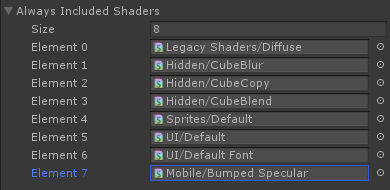
Your answer

Follow this Question
Related Questions
Specularity Material Problem 0 Answers
Can't set _SpecColor but can set _Color no problem - why? 0 Answers
Material doesn't have a color property '_Color' 4 Answers
nothing change when i add a bumped specular or bumped diffuse shader 2 Answers
2D Sprite Always Visible - Shader / Material not working (ZTest, ZWrite, Culling) 1 Answer