- Home /
Content size fitter default image background
I am making a tooltip panel and want the children to control the size of the panel (the title and message texts). I used content size fitters to accomplish this and everything works fine.
My next goal is a to add a background image to the tooltip panel (parent of the title and message texts). When I add an image the content size fitter changes the panel to the size of the image (512 x 512), even if the children are much smaller, which is not what I want. What I want is the image to scale itself based on the children, just like the images default of "Background" image , which I assume is a built in image which doesn't seem to effect the content size fitter. How can I make a custom image do the same?
Your answer

Follow this Question
Related Questions
Converting to "Rect Transform" permanently deleted part of my project 0 Answers
Re-center UI Image after zooming out 0 Answers
Rect Transform to World Position Conversion 2 Answers
Force UIImage to stay on viewport? 0 Answers
stopping an ui element from moving if the y axis value is too low 0 Answers