How to implement sets of footsteps made in Wwise into Unity
Hi there, I was wondering if you can help me implement footsteps from Wwise into Unity. I am a Game Audio design student and I have a project deadline approaching.
I have followed the official Wwise tutorials from scratch on how to make random containers, nested inside switch containers etc. In Wwise all of the concrete and dirt and gravel footsteps play as they should. So now I've moved on to the integration with Unity. I've followed all the steps and have a functioning wwise integration that I have tested successfully with simple event calls. The trouble I'm having is in getting the FPC to play the various switch containers when I walk into the box colliders. For the box colliders, I have the Sk Switch, with my chosen footstep material, and have ticked 'use other object'.
For the first person controller script. I have deleted the section where it calls for the unity engine to execute the step sounds as instructed in this tutorial: https://www.youtube.com/watch?v=O_ZgQwqOll8 - and again as instructed added this line of code: AkSoundEngine.PostEvent("Footstep", gameObject);
I've moved the first person controller script to the Wwise folder containing among other things the Wwise Switches folder, Events folder, Actor-Mixer Hierarchy etc. I get no build errors on the script and the game plays with no compiler errors. but unfortunately still no footstep sounds are played when I walk into my box collider.
Can you think of something I might have missed?
ps, I'm not an audio programmer.
Thanks a lot for your help.
Patrick
I should add, I didn't delete the entire part of the First Person Script relating to footsteps. Only the part mentioned in the video tutorial. Here is the total footstep part of the First Person Controller Script.
-
(I can't add photos for some reason, and when I copy and paste, it doesn't come out right. I'll try again later)
Still can't add a picture. Here it is hosted online: http://postimg.org/image/zeyk3g2r5/
I should also add that whilst the game does play, there are 2 warnings relating to Wwise. 'Event ID not found', and 'Failed posting event'
Here is the screenshot: http://postimg.org/image/4m9m4ljaz/
Answer by PierreMarieBlind · Feb 10, 2016 at 05:40 PM
Hi, I had the same problem (absolute beginner here...).
Check you have refreshed your soundbank in Wwise by generating it once again.
Don't forget to integrate the actual soundbank in unity
Also, in Unity, you have to move the script "FirstPersonController" outside of the standard assets folder Place it anywhere in the project folder or create a new folder called Scripts where you would put all your scripts.
Your answer