- Home /
Xcode 5.1.1: missing architectures [arm64]
I get this error when I validate my archive. I tried setting architectures and valid architectures to only armv7. I tried setting iOS down to 7.0. I tried installing the old Xcode 5.02 and it gives me the same error. I've researched as much as I can on this error. Any ideas?
I tried using the Application Loader and it gives the same error: ERROR ITMS-9000: "Invalid Binary. The binary mygame.app/mygame is missing architectures [arm64]."
Edit: !!! After doing a clean build from Unity, if I set the scheme's archive mode to debug, it validates! So strange... I'm going to change debug settings into the release one at a time until I find what breaks it.
Solved: I feel stupid. I restarted my mac and now the issues gone. Hope this fixes it for everyone else too.
I'm having the same problem since today - even on projects that worked fine a few weeks ago. I am not aware that I have updated or changed anything lately. Could this be a change on the server-side (Does XCode not contact the Apple developer site for validation?)
In my case this is an XCode project generated by Unity3D - I have not modified the project in any way. The binary itself works just fine on TestFlight and actual devices.
I have the same problem, and I can't find any solution, anybody have any idea hot to fix this?
@Lucanio, Fair enough, taking a gander around the internet, it appears there are a lot of people having issues(coronalabs for one), whether that is the new version of iTunes Connect or some other glitch.
Answer by roddles · Apr 07, 2015 at 12:44 PM
Switching the scripting backend to the IL2CPP and using Universal architecture in the player settings solved this problem for me. Here are the steps:
Open up Player Settings either via Edit menu -> Project Settings -> Player or File menu -> Build Settings ... -> Player Settings... button at the bottom. Player Settings will appear in the inspector.
Click on the iPhone, iPod Touch, and iPad settings tab (the icon that looks like an iPhone).
Under Settings for iOS, open up Other Settings
Under the Configuration heading:
For Scripting Backend, select IL2CPP (Defaults to Mono (2.x)).
For Architecture, select Universal.
Now build the Xcode project, and Xcode should compile without errors. If you still encounter errors, ensure Architectures is set to Standard architectures (armv7, arm64) and Valid Architectures is set to "arm64 armv7 armv7s"
thanks for posting this it is exactly the right solution for me when i had this problem @roddles
Answer by agora · Oct 05, 2014 at 08:18 PM
I had the exact same problem. Found my solution in these precise answer:
http://stackoverflow.com/questions/22331908/xcode-5-1-missing-required-architecture-arm64
basically you need to remove arm64 from the list of supported processors. I hope it passes apple's review. if not i will update in a few days.
i hav xcode 6.1, according that link you provided, i dont see "valid architecture" anywhere on my xcode. i m green with iOS build, i really hate the way that apple made us work, been frustrating every day since i completed my android build and uploaded. still trying to finish the iOS upload process, i m now stuck on the validattion step be4 the submit button.
Your answer

Follow this Question
Related Questions
Iphone 4s simulator problem ? 1 Answer
Undefined symbols for architecture armv7 0 Answers
Strange behavior while running in Xcode: error only when "Development Build" is unchecked 0 Answers
Xcode trows 201 errors with ios project (no plugins) 0 Answers
The app is continually stopping in IOS 0 Answers