- Home /
Help making a 'fan' scrolling menu-list
Hi everyone. (Originally asked in the forum, but got no answers, and I'm really stuck)
For my game, I'm basing the menu UI on circles and circular segments. One thing I need to be able to do is to list all the available multiplayer games, but I don't want a vertically scrolling square list. My idea is to have a rotating fan of options, which can be scrolled by dragging on the items (Probably no separate scroll control, except maybe to indicate where you are in the list).
This image shows a mockup of what I mean - The player has decided they want a multiplayer game, which brings them to this menu. They can click 'New' to create a new game, or click one of the existing games (the 'button' buttons) to join it. If they drag on the 'button' buttons, the list rotates around, showing more games. Important note : there may be more items that will fit in a single circle, so as buttons disappear behind the'New' button they will need to be in some fashion removed to be replaced by other items.

I'm fairly new to Unity - not bad at the scripting side, but certainly don't know much about the breadth of what it can do yet. I've got not idea about how I might go around implementing this, so any pointers or suggestions would be greatly appreciated!
Note also, just for completeness : the buttons will have more than one thing on them - name of the game, indication of how many players the game will take and current have, indication if it's password protected, etc.
Thank you very much!
Answer by GilbertoBitt · May 10, 2017 at 01:53 PM
i think u shoud see this video!
Looks like it has a few pointers that'll get me unstuck. $$anonymous$$ay not be able to try it out till the weekend, but hopefully it'll be just what I need ;)
Answer by InfiniteMonkey · May 11, 2017 at 01:58 PM
Looks like it has a few pointers that'll get me unstuck. May not be able to try it out till the weekend, but hopefully it'll be just what I need ;)
Your answer

Follow this Question
Related Questions
UI Positioning relative to Parents Scale 0 Answers
if button is highlighted run script (non-mouse) 0 Answers
I need to move a sprite when an UI button is clicked 1 Answer
How to get float value based on the element size? 0 Answers
Change coordinates of children and grandchildren of gameobject in panel 1 Answer