Player / Camera Relative Movement
Hey guys, Ive ran into a problem that I cant quite wrap my head around.
Im making a top-down perspective 3D game through Unity. I have a controller that allows my character to rotate and move when pressing the movement keys. Pressing "D" for example will rotate the player object to face right and then the rigidBody is moved in that direction, however if I rotate the camera the player will not move right relative to the cameras direction.
The Movement Controller:
//Player Movement
void HandleMove()
{
if (canMove == true)
{
//Detect input movement
var moveHorizontal = Input.GetAxis("Horizontal");
var moveVertical = Input.GetAxis("Vertical");
IsMoving = moveHorizontal != 0 || moveVertical != 0;
Vector3 relative = transform.rotation.eulerAngles;
relative.y = pCamera.playerRelativeAngle;
//Rotate the character
var movement = new Vector3(moveHorizontal, 0.0f, moveVertical);
var rot = movement * (speed / 10);
if (attackTimer <= 0 && movement != Vector3.zero)
{
Vector3 temp = transform.rotation.eulerAngles;
var newRotation = Quaternion.LookRotation(rot);
transform.rotation = Quaternion.RotateTowards(transform.rotation, newRotation, 10F);
}
//Move the character
if (IsMoving && offset.y != 0f)
{
movement.y = offset.normalized.y * movement.magnitude;
}
var characterMovement = transform.position + movement;
if (attackTimer <= 0 || !IsGrounded)
{
rbody.MovePosition(characterMovement);
}
}
I have a slight idea as to what to do but I cannot fully grasp it, I have a camera set up that can return its Euler Angle and I was trying to figure out a way to use this for relative movement but im not sure where or how to apply it in my movement contoller.
The Camera:
//On awake, do this
void Awake()
{
//Get the cameras angle so we can move the player relative to it???
playerRelativeAngle = this.transform.localEulerAngles.y;
}
//Update every frame
void Update()
{
playerRelativeAngle = this.transform.localEulerAngles.y;
if (Input.GetKey("right"))
{
this.transform.RotateAround(target.transform.position, Vector3.down, cameraSpeed * Time.deltaTime);
}
if (Input.GetKey("left"))
{
this.transform.RotateAround(target.transform.position, Vector3.down, -cameraSpeed * Time.deltaTime);
}
}
Any help or advice is greatly appreciated.
Answer by Bebops · Jun 06, 2016 at 06:24 PM
I managed to find the soloution to my problem.
The Movement:
//Rotate the character relative to the camera direction
if (attackTimer <= 0 && moveDirection != Vector3.zero)
{
var targetDirection = new Vector3(Input.GetAxis("Horizontal"), 0f, Input.GetAxis("Vertical"));
targetDirection = Camera.main.transform.TransformDirection(targetDirection);
targetDirection.y = 0.0f;
Quaternion targetRotation = Quaternion.LookRotation(targetDirection, Vector3.up);
float rotationSpeed = 100.0f;
Quaternion newRotation = Quaternion.Lerp(rbody.rotation, targetRotation, rotationSpeed * Time.deltaTime);
//Apply the rotation
rbody.MoveRotation(newRotation);
}
//Move the character
if (IsMoving == true)
{
if (Input.GetAxis("Vertical") != 0) //Vertical movement (Up/Down)
{
if (attackTimer <= 0 || !IsGrounded)
{
rbody.AddForce(transform.forward * speed);
}
}
The player object now rotates relative to the camera and then applies force in the players forward direction when a movement key is pressed.
Its not a perfect solution but hopefully this can help someone in the future.
Answer by habster87 · Jun 23, 2017 at 07:43 AM
Thank you Bebop890 this was very helpful for me! worked great.
Your answer