- Home /
Setting up an array of Items
Hello everyone,
Currently, I've been trying to create a class that I can use for every item in my RPG game. Here's what I have so far...
class DatabaseItem {
//Item Properties
var idNumber : int;
var name : String;
var model : Object;
var icon : Object;
var description : String;
var equipArea;
var medTradePrice : int;
var levelToEquip : int ;
var tradable : boolean;
var stackable : boolean;
}
The next thing I did was define some instances of this class, such as:
var GrantiteOre = new DatabaseItem();
GrantiteOre.idNumber = 2;
GrantiteOre.name = "Grantite Ore";
GrantiteOre.description = "Grantite Ore can be made into weapons.";
GrantiteOre.icon = Resources.Load("Grantite_Ore_Icon");
GrantiteOre.model = Resources.Load("Grantite_Ore_Model");
After I define all the items, I need some way to put all the items into an array, so when the player picks an item up, it knows what instance to put in their inventory. This is the part I'm struggling with. How would I generate an array with every name property in it that can be searched when a player picks something up? Or maybe there's a better way to set all of it up?
Thanks in advance!
don't use arrays, use List ... unityGE$$anonymous$$S.com for a great intro
Answer by kaolas · Nov 14, 2012 at 04:07 PM
If you want to use the "name" property to look things up, I'd suggest using a Dictionary. As you create your items as you did above, just add them to the dictionary.
var dictionary = new Dictionary<string, DatabaseItem>();
var GrantiteOre = new DatabaseItem();
GrantiteOre.idNumber = 2;
GrantiteOre.name = "Grantite Ore";
GrantiteOre.description = "Grantite Ore can be made into weapons.";
GrantiteOre.icon = Resources.Load("Grantite_Ore_Icon");
GrantiteOre.model = Resources.Load("Grantite_Ore_Model");
dictionary.Add(GraniteOre.name, GraniteOre);
Then you can look up the granite ore by the name value:
var graniteOre = database["Granite Ore"];
Just be warned that because you would be using the "name" property as the key of the dictionary, you wouldn't be able to have two items named "Granite Ore" and the correct capitalization and punctuation (with the space) would be required to look it up.
Your answer