Why is the Android SDK not showing in Unity after installing it?
After installing the Android SDK Tools, Manager and the API packages, when opening Unity in the Edit/Preferences/External Tools, there is no option like Android SDK location where i can add the path to the sdk. I can't find any option or information to see if Unity recognizes the Android SDK, nor did i find on the web a reason why this is happening.
Why is the Android SDK not showing in Unity, in Preferences after installing it? Is it not available on the Personal Edition?
Answer by myVidcam · Feb 17, 2016 at 04:40 AM
No replies since Jan 19 when this was posted? Im a new user with same problem.
Answer by bobseboy · Oct 15, 2016 at 12:46 PM
Hi, I very much believe this will solve your question (I had the same problem):
http://answers.unity3d.com/questions/1118980/android-sdk-setting-up-problem-in-unity-53.html
Your answer

Follow this Question
Related Questions
Android SDK setting up problem in Unity 5.3 2 Answers
Is there a way to setup Android environment and Android Sdk without unity hub!? 1 Answer
Unity says that I'm missing my NDK and SDK libraries, but I have them installed via Unity hub? 1 Answer
Error while saving blame file 6 Answers
ANDROID SDK is not working / is missing 0 Answers