- Home /
Calculating Scrolling GameObject x position scrolling pass another GameObject x postion (2D Game)
I would appreciate any help that can be provided as the reason this code isn't working doesn't make sense to me.
I have a collection/array of obstacles that are moving across the screen (x position) from right to left. I have a player/ship that is located on the left side of the screen.
I would like to kick off a method once one of the obstacles have passed the ship. When I run my code the function kicks off before the object even makes it to the middle of the screen. I don't understand why this is happening.
My code is as follows:
void Update ()
{
CheckObstaclePosition();
}
void CheckObstaclePosition()
{
Obstacles[] obstaclesIns;
Obstacles currObstacle;
obstaclesIns = FindObjectsOfType();
if (obstaclesIns.Length > 0)
{
currObstacle = obstaclesIns[0];
currObstacleVector = currObstacle.transform.position;
currShipVector = this.gameObject.transform.position;
currObstaclePos = currObstacleVector.x;
currShipPos = currShipVector.x - 0.2f;
if (currObstaclePos < currShipPos)
{
Debug.Log("Obstacle passed Ship");
AnimateExplosion();
currObstacle.DestroyObstacle();
}
}
Can someone explain why this behavior is happening and why the x position of the obstacle is showing that it is passing the ship before it even gets close to the middle of the screen let alone actually getting pass the ship.
Answer by duck · Jun 18, 2015 at 10:00 AM
First, you're don't have any "type" specified in your FindObjectsOfType command. I haven't seen this before, but I'm guessing it's just finding all objects in your scene perhaps? And then testing one that you didn't intend to test against.
So you need a better way of identifying your list of "obstacles". You could give them all a tag, and use GameObject.FindGameObjectsWithTag, or you could attach them all to a parent object, and enumerate through that object's childre,
Second, in your code, you're not checking each obstacle in your list of obstacles - only the 1st (item 0) because of your code which says: obstaclesIns[0]. You haven't set up a loop to check through each obstacle in the list.
You need to look up "for loops" or "foreach loops"and how to use them.
I only want the first one each time to generate an explosion, so I don't want to loop through all the obstacle. These are spawned dynamical and destroyed in another script.
I am successfully getting the object I want, so my problem is not with the Find call. The issue is that when I add the animation call to check the different in location it only goes half way across the screen and then call the animation. When I take it out the obstacle(s) go completely across the screen. That is the question. Not a newbie coder, a simple foreach loop is not my issue. I just want to understand this behavior and why the Boolean check for it surpassing the threshold is correct based upon the logs but on screen it is not displaying the animation accurately.
Your answer

Follow this Question
Related Questions
GameObject is already being activated or desactivated 2 Answers
How to detect if two objects become a square ? 1 Answer
Please help my head is burning from this problem : i have multiple gameobject , same script 1 Answer
How to double spirte/gameobject/prefab and control the result on those items? 0 Answers
How do I play gameobjects in my scene from one script / Script is not working 0 Answers