- Home /
How do I use my models with the Head look controller demo?
Hey guys I'm having a problem getting my model to work with Unity's Head Look Controller Demo. What happens is the bones I want to "procedurally" move are spinning around in circles. Reading other questions here I determined it was because those bones didn't have animation curves (or keyframes?). The animator baked all the animations in all the bones and when we imported the model it worked. In fact it worked great. However it created a very large file. So we wanted to separate the animations into different files like they do in the Head Look Controller demo using Unity's Model Importer Tutorial.
Although we successfully were able to import the animations in separate files and test them successfully in Unity, when I try to apply the script from the Head Look Controller Demo the bones start to spin again. In fact its doing the exact same thing we did before. The animator doubled checked an made sure he baked the animation in the bones but something isn't working. Perhaps its a setting that needs to be done in Maya or Unity? We're using Maya 2010. If anyone has successfully used their custom models with the Head Look Demo I'd really appreciate your insights!
Thank you!
Answer by agentsmith · Sep 10, 2010 at 06:47 AM
I was using "Control groups" instead of the actual bones/joints in the Head Look demo... The animation are in the bones/joints and not the "control" objects.
Answer by HammerHead · Mar 20, 2012 at 06:49 PM
I am having a very similar problem and I would like to know how/if you managed to get this issue resolved.
Thanks Rajat
Your answer