- Home /
Unity 4.6.1 UI Text causes crash on PC and web builds
Edit: I think i found the problem. The graphics.Aseet settings didn't include the UI font shaders. :(
When i build my game with a Unity UI text it crashes when the scene loads.
Here's a vanilla project that causes it to crash https://www.dropbox.com/s/s0c9rnjfs0zcxwg/UITExtCrash.zip?dl=0
here is the crash log
any ideas what causes it ? is there a workaround?
here is the web build for the crashing build https://build.cloud.unity3d.com/distro/install?id=bk-S_tXT_
========= OUTPUTING STACK TRACE ==================
(0x00A84748) (MedievalMadness_0.01): (filename not available): Object::Transfer<StreamedBinaryWrite<0> > + 0xe8768
(0x00C5E7E1) (MedievalMadness_0.01): (filename not available): Behaviour::Transfer<RemapPPtrTransfer> + 0x4b01
(0x00C63565) (MedievalMadness_0.01): (filename not available): Behaviour::Transfer<RemapPPtrTransfer> + 0x9885
(0x04554BA3) (Mono JIT code): (filename not available): UnityEngine.UI.Text:get_defaultMaterial () + 0x23 (04554B80 04554BB4) [007F4E70 - Unity Root Domain] + 0x0
(0x04554B71) (Mono JIT code): (filename not available): UnityEngine.UI.Graphic:get_material () + 0x31 (04554B40 04554B7F) [007F4E70 - Unity Root Domain] + 0x0
(0x0455489F) (Mono JIT code): (filename not available): UnityEngine.UI.MaskableGraphic:get_material () + 0x87 (04554818 045548A9) [007F4E70 - Unity Root Domain] + 0x0
(0x04554714) (Mono JIT code): (filename not available): UnityEngine.UI.Graphic:get_materialForRendering () + 0x34 (045546E0 0455480C) [007F4E70 - Unity Root Domain] + 0x0
(0x04554697) (Mono JIT code): (filename not available): UnityEngine.UI.Graphic:UpdateMaterial () + 0x3f (04554658 045546CD) [007F4E70 - Unity Root Domain] + 0x0
(0x04552425) (Mono JIT code): (filename not available): UnityEngine.UI.Graphic:Rebuild (UnityEngine.UI.CanvasUpdate) + 0x45 (045523E0 04552432) [007F4E70 - Unity Root Domain] + 0x0
(0x04552044) (Mono JIT code): (filename not available): UnityEngine.UI.CanvasUpdateRegistry:PerformUpdate () + 0x2c4 (04551D80 04552122) [007F4E70 - Unity Root Domain] + 0x0
(0x044F4B60) (Mono JIT code): (filename not available): UnityEngine.Canvas:SendWillRenderCanvases () + 0x20 (044F4B40 044F4B65) [007F4E70 - Unity Root Domain] + 0x0
(0x044A02FB) (Mono JIT code): (filename not available): (wrapper runtime-invoke) object:runtime_invoke_void (object,intptr,intptr,intptr) + 0x3b (044A02C0 044A034C) [007F4E70 - Unity Root Domain] + 0x0
(0x100F037C) (mono): (filename not available): mono_set_defaults + 0x22cb
(0x1005D7C3) (mono): (filename not available): mono_runtime_invoke + 0x51
(0x009B52A8) (MedievalMadness_0.01): (filename not available): Object::Transfer<StreamedBinaryWrite<0> > + 0x192c8
(0x00A51C25) (MedievalMadness_0.01): (filename not available): Object::Transfer<StreamedBinaryWrite<0> > + 0xb5c45
(0x00A51DAE) (MedievalMadness_0.01): (filename not available): Object::Transfer<StreamedBinaryWrite<0> > + 0xb5dce
(0x00A51BA5) (MedievalMadness_0.01): (filename not available): Object::Transfer<StreamedBinaryWrite<0> > + 0xb5bc5
(0x00C61A8C) (MedievalMadness_0.01): (filename not available): Behaviour::Transfer<RemapPPtrTransfer> + 0x7dac
(0x00A1F2FF) (MedievalMadness_0.01): (filename not available): Object::Transfer<StreamedBinaryWrite<0> > + 0x8331f
(0x00A9608B) (MedievalMadness_0.01): (filename not available): Object::Transfer<StreamedBinaryWrite<0> > + 0xfa0ab
(0x00A97B75) (MedievalMadness_0.01): (filename not available): Object::Transfer<StreamedBinaryWrite<0> > + 0xfbb95
(0x00D0CA78) (MedievalMadness_0.01): (filename not available): Behaviour::Transfer<RemapPPtrTransfer> + 0xb2d98
(0x00D41970) (MedievalMadness_0.01): (filename not available): Behaviour::Transfer<RemapPPtrTransfer> + 0xe7c90
(0x75CA338A) (kernel32): (filename not available): BaseThreadInitThunk + 0x12
(0x77A09F72) (ntdll): (filename not available): RtlInitializeExceptionChain + 0x63
(0x77A09F45) (ntdll): (filename not available): RtlInitializeExceptionChain + 0x36
========== END OF STACKTRACE ===========
It sounds like a unity problem. I don't know how you could make it work. Are you on unity 4.6.0 or 4.6.1?
4.6.1f1 posted a bug report (no idea if these are handled or not) but i would like to know if there is some workaround.
I don't have 4.6.1 so maybe it is a bug in that unity build
Looks like a file problem. it says filename not avalable
that seems irrelevant - i assume it's the filename of the code that unity was complied it.
Couple of questions,
if you disable the Text does it stop it crashing?
If you disable the Canvas does it stop crashing?
If you create a new scene as your 1st scene with text on and then transition to the problem scene does it still crash.
Without further details of your scene setup it's a little hard to diagnose
still crashes.
Here's a vanilla project that causes it to crash https://www.dropbox.com/s/s0c9rnjfs0zcxwg/UITExtCrash.zip?dl=0
Just as a scene it was or, when i also imported my original project's settings is when it started crashing. maybe it's something with the quality settings.
Answer by kontonaspam8 · Jan 19, 2015 at 09:11 AM
As a workaround you can create a new material, set its shader to UI/Default font and change UI.Text Text/Material from none to the one you've created
those shaders weren't included - that was the problem. they come default with 4.6 but a plugin i imported ovverrode the grapics settings . once these were back - the problem was solved.
Answer by David-Berger · May 13, 2015 at 02:16 PM
This could have been a problem in the beta with fonts. If you try it again now it should be fixed.
Your answer

Follow this Question
Related Questions
Distribute terrain in zones 3 Answers
Game no reopen before go to Desktop or something (FullScreen) 0 Answers
UI images and text tearing and deforming 1 Answer
Unity crashing constantly 2 Answers