- Home /
Unity 3D MoveTowards Resets Position of Moving Object to Original triOrdinates?
I'm trying to move the First Person Controller to another object in the game when a third object is selected by the player.
The move function appears to get called, but the FPS position just jitters in the Game window (Player's view), so I think the position is either not getting updated by the MoveTowards function, or else it is getting reset to its original position on every update. I only have about 4 scripts in the game right now, so I can't figure what might be resetting the FPS Controller position.
Anybody see the error?
using UnityEngine;
public class move_obj_to_dest : MonoBehaviour {
private bool move_it = false;
private Transform Player;
public float Speed;
public Transform target_ball;
public string PlayerTag = "Player";
// Start is called before the first frame update
void Start()
{
Debug.Log("Started!");
Player = GameObject.FindGameObjectWithTag(PlayerTag).transform;
Speed = 75f;
}
// Update is called once per frame
void Update()
{
if (move_it == true)
{
Debug.Log("Into If, move_it = " + move_it);
Player.transform.position = Vector3.MoveTowards(Player.transform.position, target_ball.transform.position, Speed * Time.deltaTime);
}
}
public void PointerClick()
{
Debug.Log("Clicked!");
move_it = true;
}
}
Does this happen all the time, or is there a specific distance at which this happens?
Answer by JeffreyBennett · Jan 17, 2020 at 07:32 PM
Finally found the issue...
On the FPSController, there is a component called Character Controller. I turned it off and the jitter / stutter went away.
I think this thing sets it so that the first person character can only be moved by using the keyboard, joystick, gamepad, or other input device in the game. Turning it off allowed the script to move the character without its position being locked or reset.
Your answer

Follow this Question
Related Questions
How to make my own Transform inspector without using a Custom Inspector to override Transform ? 2 Answers
Moving a GameObject to a certain point in world space via script 1 Answer
Removing Vector3 Decimal for Position 2 Answers
ping pong on x axis, unable to touch end of plane, 1 Answer
Need help updating camera position to go above the player 2 Answers