- Home /
uv's different in editor from on device
I made a shader to scroll a sheen texture across a base texture (Ui image) uses the base sprite's alpha for transparency. works great.
Art team requested a way to mask off certain areas of the image, to only apply sheen to say metallic bits... So I added an extra texture channel to use as a mask. (for example gold trim on a book / illuminated manuscript) Works great.
Now run it on device... broken. the UV's for the shiny masked area are now at a different scale from in editor. (the mask no longer lines up with the book even though they are the same size)
So..... how can it be different in editor and on device? (iOS/droid) Can textures being on texture sheets make a difference? in theory I would have thought no, unless Unity treats textures differently in editor and on device.. maybe it doesn't use the sheet at all in editor ?
Help appreciated, thanks
Your answer

Follow this Question
Related Questions
Unity Materials and UV coordinate help 3 Answers
Make triplanar mapped textures stay in place? 1 Answer
Punching holes through a texture and making them regenerate back again in an efficient way 0 Answers
Uniformly spreading a texture across multiple objects using the Unity standard shader 0 Answers