- Home /
Navmesh is broken on stairs
Hello, I've tried increasing the step height as well as a few other things but it seems as though my navmesh is broken up on stairs. Here's a picture:

Does anyone have an idea on how I can fix this. The issue is especially annoying because the player navigates using a "Point & click" method.
It looks like it's just clipping through the stairs, which isn't really a problem from a gameplay perspective. If you disable the stair renderer, does it still look broken?
When I disabled the renderer it wasn't as bad at all.
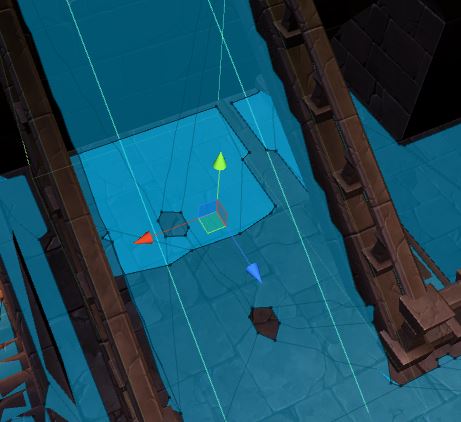
When I click on stairs to navigate it doesn't seem to work all of the time. Which is weird. Any ideas about that?
No, but that's probably an unrelated issue. It looks like your navmesh is fine. Can you post the code that looks for clicks and matches it to the navmesh?
Answer by Walter_Hulsebos · Feb 08, 2017 at 06:10 PM
Try adjusting the Step Weight, that usually works for me.
I don't think there's a "Step Weight". There is a step height and it doesn't seem to work. I don't think my problem is one with the nav mesh, I think it might be a problem with the way I'm getting the mouse click position.
Answer by kareemhammad · Oct 26, 2018 at 12:21 PM
it's not broken it's just overlapping with the stairs mesh, if you want to see it properly, move the stairs down a bit.
Your answer

Follow this Question
Related Questions
Is it possible to have a navmesh agent that ignores obstacles? 1 Answer
Find the nearest location and move to a target outside Navigation Mesh? 1 Answer
Way to find closest point in a specific area on navmesh. 0 Answers
Ignoring or overruling a NavMeshAgent destination 0 Answers
CS0246: The type or name space name ''NavMeshSurface'' plz some help 0 Answers