- Home /
2d image does not scale/stretch correctly
Basically, i have a 4k ui image, i want to stretch to fit the screen at any resolution and aspect ratio. Though it only seems to stretch the image keeping its own proportions / aspect ratio ?
when i remove the canvas scaler my image also becomes a red cross, strangely enough.
How do i make it stretch correctly?
Things i've tried;
Change canvas scaler to match width/height at 0.5, and various resolutions
Aspect fitter and preserve aspect though thats the opposite of what i wanna do
Set the objects be anchored and stretch in various different directions
Here is some images of the test UI in various different aspect ratios
(it wouldnt let me upload the images directly) https://imgur.com/a/Hh9oewz
Answer by fr0stsp1k3 · Feb 20, 2020 at 03:37 PM
Found the problem myself, it was because my image had scaling on it, so it misbehaved and didnt stretch properly.
Answer by Sxythe · Feb 20, 2020 at 03:18 PM
You could set the anchor preset of the image to stretch with the full screen, but then the image will look a bit stretchy
I've already done that. And it doesnt work. https://imgur.com/a/tguTikJ
make sure to hold down alt to make it fully stretch
this was not the problem, HOWEVER i realized what my problem was, it was the fact that my UI had some scaling on it!
Your answer

Follow this Question
Related Questions
UI scaling too big after build 0 Answers
Image on UI doesn't stretch when objects it's on is stretched. 0 Answers
How to view certain UI in scene view? 1 Answer
Objects move when changing resolution 2 Answers
Play MP4 on UI? (Unity 3D 2018.2) 0 Answers