How do I set-up the render pipeline asset?
I have a problem with pink materials after upgrading my old materials, and started to use shader graphs. I looked online and the cause is that the graphics settings need to have the render pipeline asset set. I used package manager to install the lightweight render pipeline package but when I go to look for the render pipeline nothing can be found. I reinstalled the package a couple times and there is no clear package to import when I use the right click package importer menu in the explorer tab. 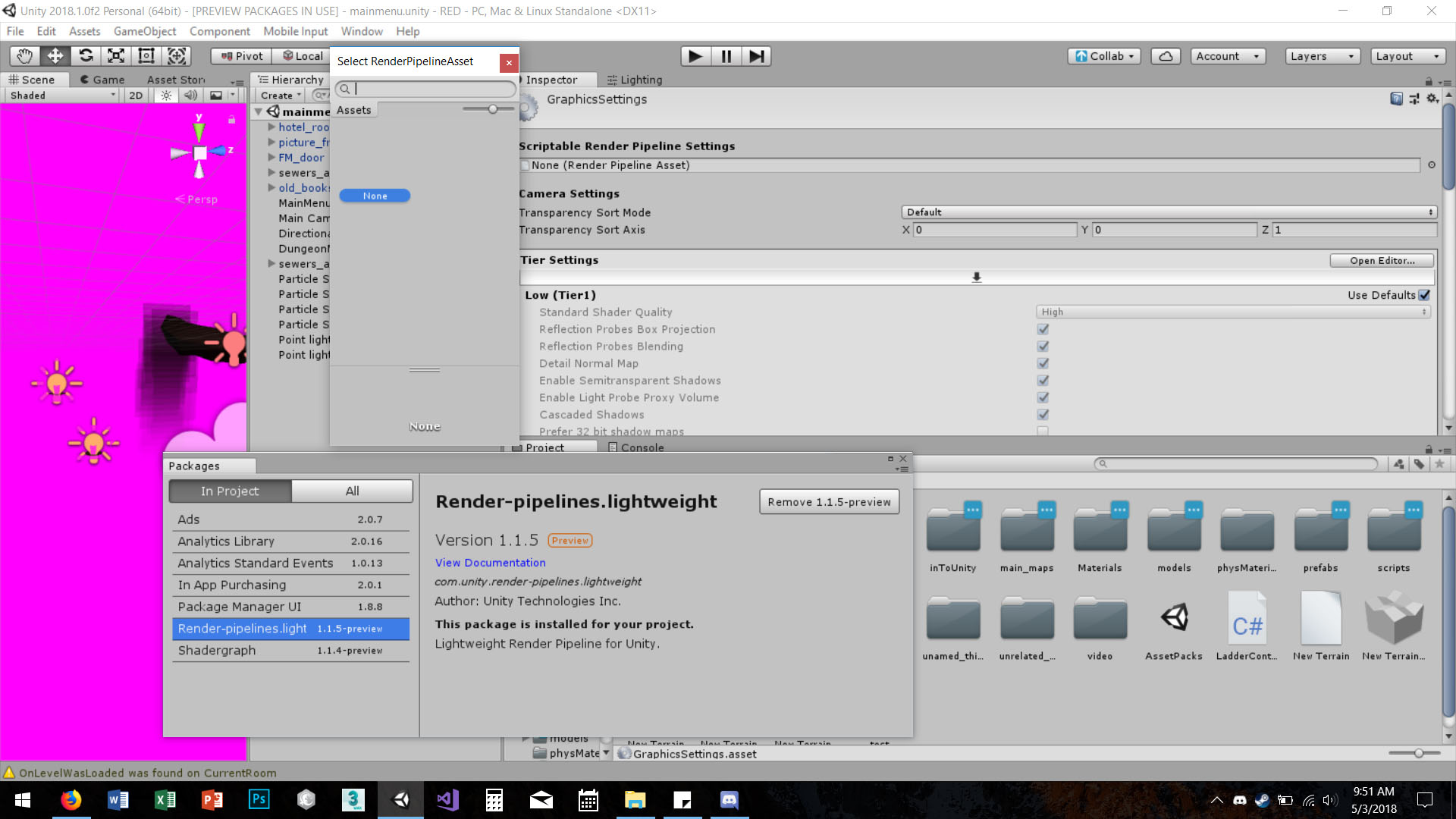
$$anonymous$$oving to the HD Render Pipeline many shaders do not work. For example, legacy materials and many other custom shaders .... Too bad.
UnityEngine.Rendering.LWRP.LightweightRenderPipelineAsset asset = AssetDatabase.LoadAssetAtPath(assetPath);
Answer by HunterAhlquist · May 03, 2018 at 05:01 PM
I just had a buddy tell me that I have to CREATE one, then drag it in. Thought the asset was like a pre-made script or something. Oops. 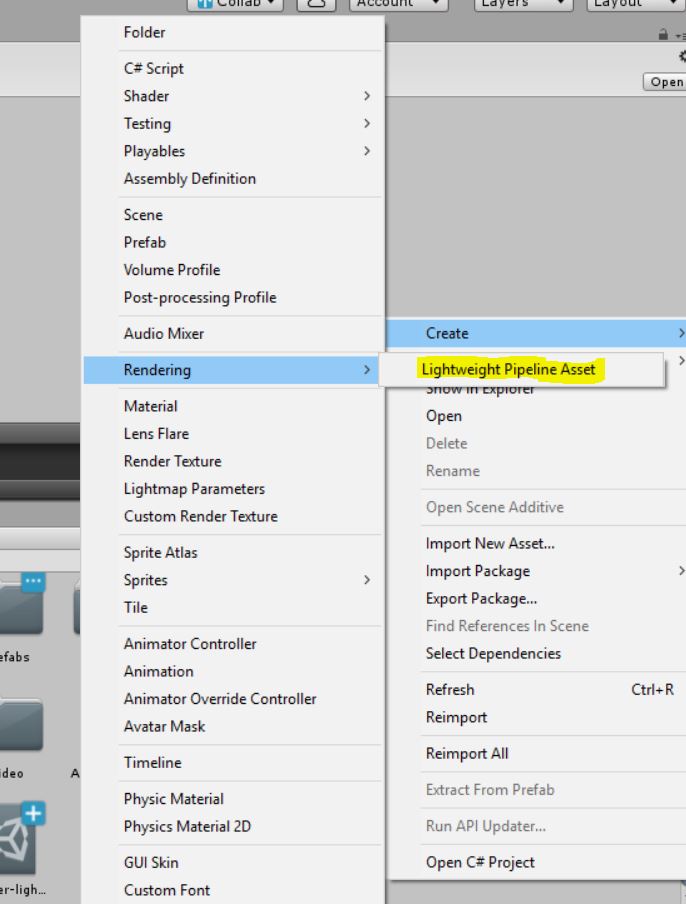
That works but destroy all my other shaders....how can i solve that?
Hey. This may be helpful for someone like me because i was a little stuck for this too. First of all in newer version of Unity they renamed Lightweight Render Pipeline to Universal Render Pipeline. If your existing materials are now broken go to Edit -> Render Pipeline -> Universal Render Pipeline _. Upgrade Project $$anonymous$$aterials to Universal RP $$anonymous$$aterials
Answer by sundayhd5 · Apr 26, 2020 at 06:47 PM
Thanks for asking and answer urself ! Helps me a lot :-)
Your answer