stutter when going next a cube
I'm making my first game where a cube goes through a level of block having to doge them based off cube field when i go the first few blocks it stutters slowing down then speeds up like a fps drop. so it like goes slow then goes fast. i don't know is its my code heres my movement code and below my collision code which doesn't work.
using UnityEngine;
public class PlayerMovement : MonoBehaviour { public Rigidbody rb; public float forwardforce = 750f; public float sideways = 750f; // Use this for initialization void Start() { Debug.Log("hello"); }
// Update is called once per frame
void Update()
{
rb.AddForce(0, 0, forwardforce * Time.deltaTime);
if (Input.GetKey("d"))
{
rb.AddForce(sideways * Time.deltaTime, 0, 0);
}
if (Input.GetKey("a"))
{
rb.AddForce(-sideways * Time.deltaTime, 0, 0);
}
}
}
collision code with does'nt work
using UnityEngine;
public class PlayerCollision : MonoBehaviour {
public PlayerMovement movement;
void OnCollisionEnter(Collision collisionInfo)
{
if (collisionInfo.collider.tag == "obsticale")
{
movement.enabled = false ;
}
}
}
Hi @whos_Es - Put some enters after your text, first lines of code block are not formatted as code
it is better than early after trying to fix it this it what its like now https://youtu.be/0vxbRYZEzPc
Answer by whos_Es · Aug 24, 2018 at 03:40 PM
@eses what bit are you talking about exactly
@whos_Es - well if you don't see it, part of your code is not formatted in your question, it's just messed up lines in your text. This might happen if you join the line or remove spaces after you have added code block... And if you need to comment something use comments, not answer.
Your answer

Follow this Question
Related Questions
Unexisting blocks colliding and existing block not colliding 1 Answer
Limit of a move for position 1 Answer
How to avoid jittering / stuttering when colliding with objects in 3D? 2 Answers
Need help with high speed collisions, sanity dwindling 1 Answer
Jumping in my script deosnt work,How make this script to jump? 0 Answers