Why is hard drive space being used when creating an iOS project onto an external drive?
Hey guys,
I have Unity installed on an external drive of my Mac, and my project resides on the hard drive. Each time I build an iOS solution onto the external drive, it still uses up about 3GB or so on the hard drive each build, even though it builds the project on the external drive successfully. I'm starting to run out of space on my hard drive and have a ton free on the external drive. What are these files created on the hard drive - is it somewhere in my project? Anyone know the location of these files and if I may delete them to free up space once I have the xcode project generated? 3GB each time I build is starting to use up a good chunk of my hard drive space, so I would like to free this space up if possible. Even the "GI Cache" under Preferences I set to the external drive and cleared it but it hasn't helped.
Thanks for any responses.
Answer by Umair89 · Aug 06, 2018 at 08:23 AM
The method that you have used worked for me in past. You must try it again. Well! i don't know the exact location where you can find out files but i will let you know after confirming it from my friend. You can also search it on search engines just go and type External Drive + Your query
Your answer

Follow this Question
Related Questions
add new bool item to info.plist with UnityEditor.iOS.Xcode 2 Answers
Xcode stuck / hangs when compiling source files for Unity project 5 Answers
iOS Unity3D app unable to access internet / GoogleAdMobSDK 0 Answers
After upgrading from 2019.1.7 to 2019.4.8, some graphics on iOS are not displaying correctly 0 Answers
build size is 560mb! 2 Answers