- Home /
Unity Editor not finding assets after updating to macOS 10.13?
Yesterday, the developer beta for MacOS High Sierra was released, and after doing this update, I am no longer able to view any of my Unity assets, and all of the prefab connections/referenced scripts show up as not being able to be found, despite them being in the correct folders in Finder.
I was wondering if anybody else has experienced this, and was wondering if somebody could shed some light on whether this has to do with the switch to APFS from HFS+ file systems, or if it is because of the Unity beta just not yet supporting the MacOS developer beta yet?
Thanks in advance for any insight into why I'm experiencing this.
Answer by mickee · Oct 03, 2017 at 08:29 AM
I just wanted to make sluggo2112's answer more clearer for those who do not have Unity's patched versions for MacOS High Sierra (5.6.1f1 for example).
Problem
When opening Unity 3D under macOS 10.13, you do not see any of your files under the Asset/ folder and any of your Scene Hierarchy elements have Missing References.
Solutions
1) Upgrade your project to any patch version specified in this official post : https://forum.unity.com/threads/unity-and-macos-10-13-high-sierra.474527/
2) If for any reason your do not want to install another Unity version, I found the following workaround. The problem is High Sierra formats your Hard Drive in a new Format APFS (encrypted or not), this format seems to cause issues to many software application and the version of Unity you are using do not "recognise" your files anymore. So you can just create a new partition in the old used format and copy your whole project there.
Detailed Steps for solution 2)
a) Open "Disk Utility", click on partition, add partition (“+”), set the Format to Mac OS Extended (Journaled), allocate enough space for your whole project (let's say 5 GB).
b) Open "Terminal" and type in the following commands :
diskutil list (to ensure the new partition has been created)
mkdir /Volumes/new_partition_name/MyProject/ && cp -Rf /path/to/unity/project/ /Volumes/new_partition_name/MyProject/ (to create a copy of your project)
cd /Volumes/new_partition_name/MyProject/
Open Unity
Optional Tips
If having any problem with Finder after creating a new partition, just type in "killall Finder" and relaunch Finder.
If using a Version Controlled System (here we will suppose your are using Git), update your local project path if using a Desktop app, "Add Local Repo". Ensure you copied your project-related conf files (ls -a /Volumes/new_partition_name/MyProject/ should display .gitignore and .git files or equivalent). if so everything should be fine, you can also reclone your whole project.
Hope this helps :)
Thanks for that, specially for Solution 2.
I just want to add that $$anonymous$$onoDevelop might not work as well ($$anonymous$$e was crashing whenever I tried to open it), and that can be fixed by replacing the one in the Unity folder with a newer one.
Both the working and the crashing $$anonymous$$onoDevelop had the same version code (5.9.6 for me), but the working one has 310 $$anonymous$$B, while the ones that were crashing have 309.8 $$anonymous$$B.
Answer by sluggo2112 · Jun 12, 2017 at 09:07 AM
I have the same problems going on so I'm dead in the water on my project. I tried the latest Unity 5.6 patched version and the latest beta version but no joy. I've also tried using a backup copy of Unity and my project running from a non APFS drive and still its jacked up. Better but not usable. When I ran it from the APFS drive Unity couldn't find the assets. Once I moved it to a non APFS drive it could see everything and run even but skyboxes are black, fonts missing just all jacked up.
I'll keep you posted if I get anything to work.
Thanks, Jeff
Answer by sluggo2112 · Jun 12, 2017 at 09:08 AM
Ok in my case I switched back to an older version of Unity (5.6.1) and installed it and my project on a non APFS drive and everything seems to be working again. Missing all of my fonts but that's easy enough to fix. Hope you get yours working...
Hello, I also missing my fonts! Actually, the default Arial fonts won't show up in Editor. Other customize fonts in my Assets folder are rendered correctly. And this only happens in the Editor. If I build and run the game on iOS or Android, the default font also works perfectly. Have you fixed your font problem?
I found a solution。 GUI.skin.label.font = AssetDatabase.LoadAssetAtPath("Assets/$$anonymous$$yFont.TTF");
missing all of my fonts too , Can not display Chinese, If you can tell me how to solve it thankyou !
I found a solution。 GUI.skin.label.font = AssetDatabase.LoadAssetAtPath("Assets/$$anonymous$$yFont.TTF");
How do you do to install your project on a non APFS drive ?
Answer by PhilipposSlicher · Jun 13, 2017 at 10:26 AM
I'm having the exact same issue, right now, any help would be awesome.
Your answer