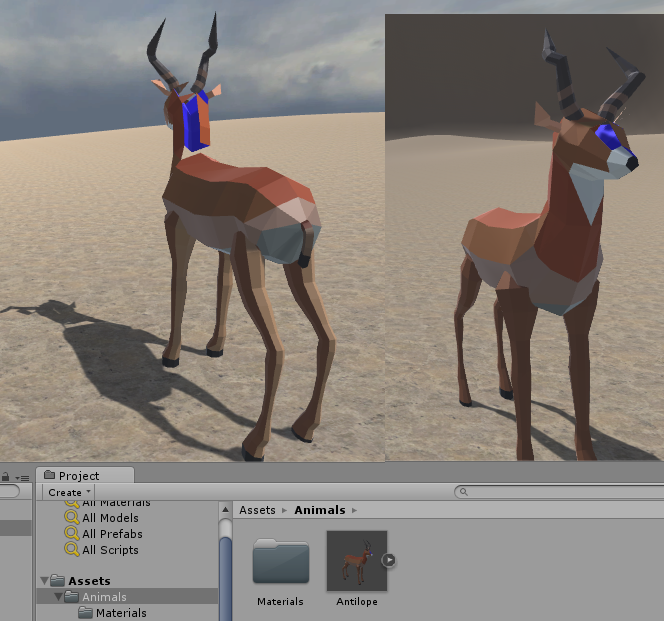3D model not full after import.
Hi everyone, Actually, i working on a game, but i've a lot of problem. Especially in the import of my 3D models. So I thought of you! ^^
My model is an antelope, created from Blender 2.76, and has its own texture on body parts (ears, horns, legs, body ...). For now, the model has not rig, and has no animation.
Here is the Blender model :
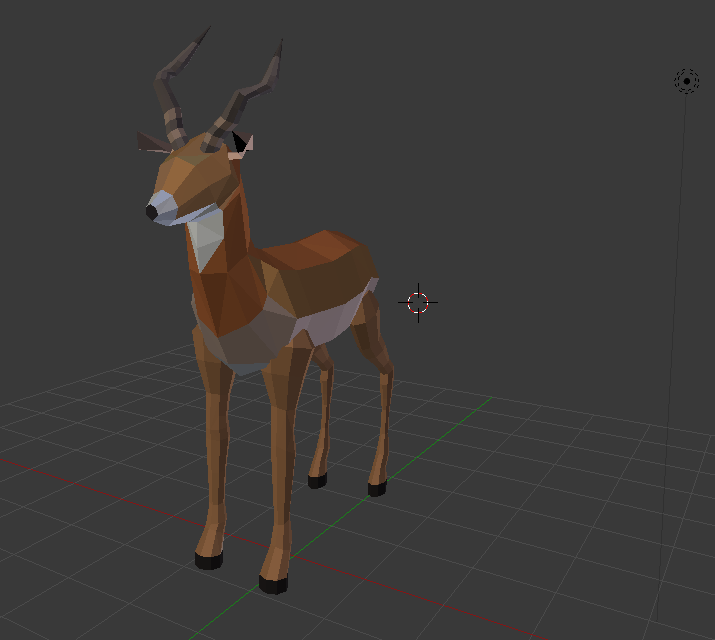
When I import the model of Unity, some body parts are missing. Like that:
Still, I'm all materials: Click here
Please, If anyone has a solution.
Thank you for reading, I thank in advance those who will take the time to help me.
Wishing you a pleasant day.
Answer by Graphics_Dev · Mar 06, 2016 at 07:16 PM
This is most likely a problem with the mesh normals. Tab into edit mode and recalculate normals outside (Ctrl-N). In the shading panel in Blender enable backface culling to see similar to what Unity will show.
The same cube with messed up normals will become apparent in Blender with backface culling enabled:
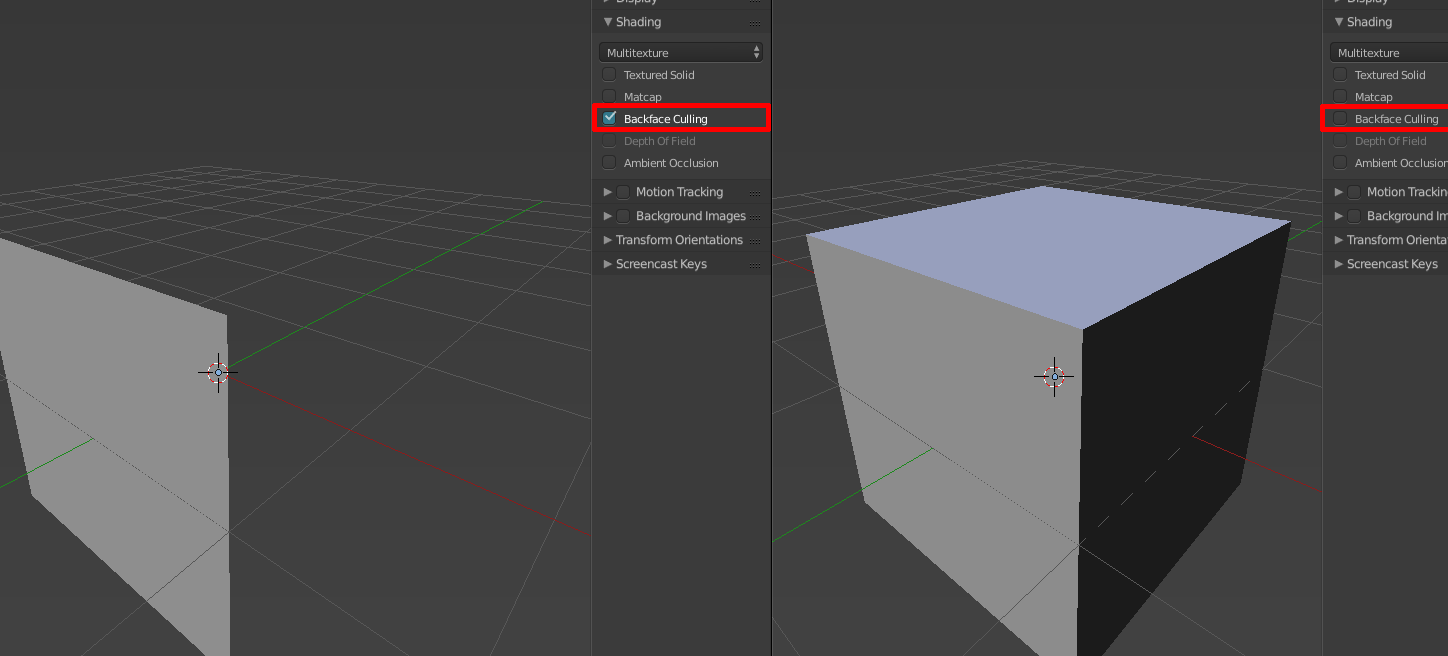
Let me know if this helps ;)
I just got an email about your comment, but I can't find it...For clarification Ctrl-N recalculates normals OUTSIDE, and Shift-Ctrl-N recalculates normals INSID$$anonymous$$ For most meshes and the antelope you have above, the normals will be on the outside, and its easy for Blender to know which side is which because they are closed meshes (like a cube or sphere). For meshes like what you get with ANT landscape, you will need to choose for Blender which to use (just try both and see which one is right). For ANT landscape (non-spherical) meshes, you will need Shift-Ctrl-N (recalculate INSIDE).
Note: If some of your mesh looks right the one way, and some the other, you can select parts of your mesh and apply the correct normals to only that region.
Thank you for your answer. I deleted my comment after finding a solution alternative to CTRL-N. I lengthened the region and all appeared.
Your answer

Follow this Question
Related Questions
Texture maps 0 Answers
How to import WPF/WinForms to Unity 0 Answers
Can not use .blend files 0 Answers
Imported FBX Issue. Textured Material turn into 1 coloured blur. 0 Answers