Meshes always have more vertices after importing,Imported meshes always have more verts
Hey everyone! When importing my models from Blender to Unity I always have 3-4 x more vertices than my model has inside of blender. Searched the internet for days, looking at other peoples similar problems but none of their answers seem to help me. Most suggestions say to either export as an .OBJ instead of a .FBX unless the model has animations, to change your quads to tris or messing around with the import settings. I've done all, none worked. I was able to get the vertices a lot closer to what it should be messing with the import settings inside the inspector, but wasn't able to get it to 100% of what the vertices should be. Inside blender my model has 836 vertices, when imported into Unity its defaulted at 3778 vertices and when messing with the import settings I get it down to 1037. To get it down to 1037 I changed the Normals setting from "IMPORTED" to "NONE" under the Normals & Tangents. Any assistance or guidance would be greatly apprecaited! Have a great day! ,Hey guys! Anytime I import my models from Blender to Unity I always have 3-4x more verts than my mesh actually has inside of Blender. I've been searching the internet for days, looking at peoples similar problems. Most people say to export the mesh as an OBJ, change your quads to tris or to mess with the import settings inside the inspector. I've done all, nothing works. These closest I got to being accurate was via the import settings inside the inspector, changing the Normals from "IMPORT" to "NONE" under the NORMALS & TANGENTS section. My model inside blender is 836 Verts, when imported into Unity its defaulted at 3778 Verts. When changing the Import settings I can get it down to 1037. Any assistance or guidance would be greatly appreciated! Have a great day!
Your answer

Follow this Question
Related Questions
How to import .dae file runtime with more than 65k vertices 0 Answers
mesh.isReadable = false when Read/Write enabled 1 Answer
Texture Becomes Blotchy in Unity 0 Answers
Imported Assets Can't Be Used 0 Answers