- Home /
How to stop mesh disappearing during Animator state transition blend time?
I'm trying to make a transition with blend time between two states in Animator, but part of the model's mesh disappears during the blend time. The image shows what happens.
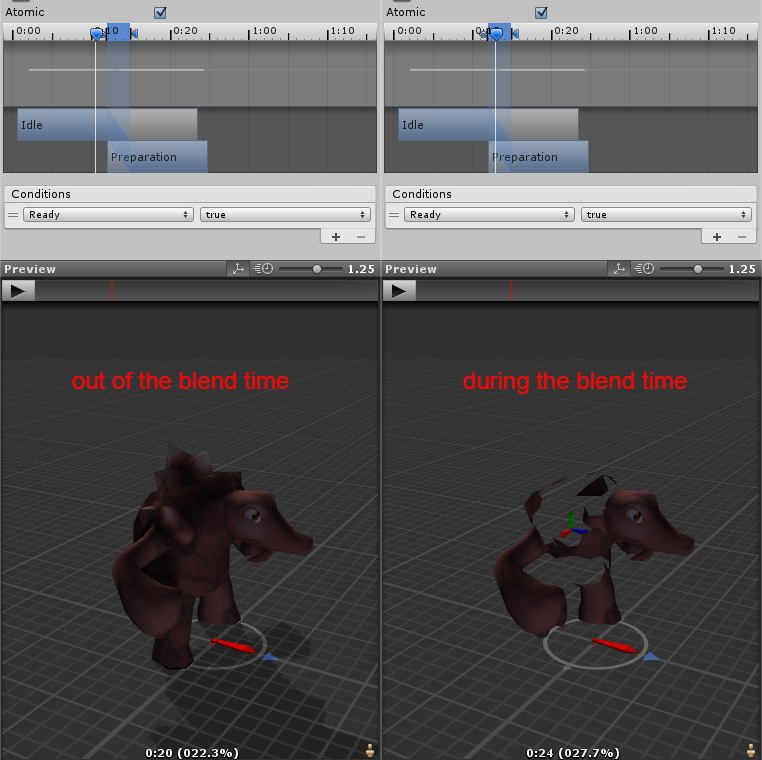
The console shows these errors during the blend time:
transform.position assign attempt for 'root(Clone)' is not valid. Input position is { NaN, NaN, NaN }.
UnityEditor.DockArea:OnGUI()
transform.position assign attempt for 'PreRenderCamera' is not valid. Input position is { NaN, NaN, NaN }.
UnityEditor.DockArea:OnGUI()
The model has 2 geometries, one for the body and another for the members. It has modeled in ZBrush and rigged and animated in Softimage XSI. Because the FBX export from XSI is not working for me, I'm using .dae (Collada) export from Maya.
I have no idea of what is causing this problem. Help me, please. Thanks in advance.
Please send a bug report with a repro project to Unity.
Then you should file a bug report immediately!
FYI, UnityAnswers is not a collection of people that work for Unity. We are other Unity users. There might be something you're doing wrong, in which case we can help you. However, if there is a bug with Unity, we cannot fix it for you.
I know that this is a user forum and I've posted this question to receive some help from users, if possible. I've submitted a bug report, but my deadline is near. I hope it's not a bug in Unity and hope I'm doing something wrong.
Answer by ScorpTheBand · Jul 15, 2013 at 06:54 PM
I don't know if you're still wondering about this issue but I ran into a similar problem. I don't get the error messages but do get most of the mesh disappearing during the transition. It turned out to be an issue with negative scale on a bone in the skeleton, as talked about here. (starts off about another problem but go down to where Wim Wouters starts talking) Seems the fix isn't in yet or isn't enough of a fix, I'm on latest version of unity and still getting it. Reworking the skeleton to not have any negative scale bones was a bit of a pain but did fix the problem, so there's at least one solution.
Sorry for the delay to answer, but the problem was the negative scales as you said and as talked in my bug report by a Unity QA's employee.
Apparently, the problem was fixed in the last Unity version (4.2.0f4), but now I think there is something wrong with the "loop pose" option in the $$anonymous$$ecanim's settings. When I set that to true some animations shows bizarre distortions. I don't know if this is really a bug, but I will report it if I get more problems.
Thanks for the contribution. =)
Your answer