Question by
martinssperga · Apr 19, 2018 at 04:06 AM ·
objectscene-loadingscene-switchingball
Ball game -ball stuck,Ball stuck after switching scenes.
So i am making this game, where you must tilt your smartphone to controll the ball, avoid holes and make it roll in football goal. After sucessful goal text pops up with ''goal!''. Scene1 sucessfully loads, ball moves, holes work, goal works. Scene2 loads and ball is stuck. Nothing happens. I cannot seem to find a mistake in my script. Also, scene 2 was created by copying scene1 objects and pasting them into scene 2. I added everything in hierarchy as in scene1. Can anyone help me out? I really need the help.
Credits to Alexander Zotov for this script, btw. ( its just my modifications that screwed everything up)
using System.Collections;
using System.Collections.Generic;
using UnityEngine;
using UnityEngine.SceneManagement;
public class BallControlScript : MonoBehaviour {
// Reference to Rigidbody2D component of the ball game object
Rigidbody2D rb;
// Range option so moveSpeedModifier can be modified in Inspector
// this variable helps to simulate objects acceleration
[Range(0.2f, 2f)]
public float moveSpeedModifier = 0.5f;
// Direction variables that read acceleration input to be added
// as velocity to Rigidbody2d component
float dirX, dirY;
// Reference to Balls Animator component to control animaations transition
Animator anim;
// Setting bool variable that ball is alive at the beginning
static bool isDead;
// Variable to allow or disallow movement when ball is alive or dead
static bool moveAllowed;
// Variable to be set to true if you win
static bool youWin;
// Reference to WinText game object to control its appearance
// Text game object can be added in inspector because of [SerializeField] line
[SerializeField]
GameObject winText;
// Use this for initialization
void Start () {
// Turn WinText off at the start
winText.gameObject.SetActive(false);
// You don't win at the start
youWin = false;
// Movement is allowed at the start
moveAllowed = true;
// Ball is alive at the start
isDead = false;
// Getting Rigidbody2D component of the ball game object
rb = GetComponent<Rigidbody2D> ();
// Getting Animator component of the ball game object
anim = GetComponent<Animator> ();
// Set BallAlive animation
anim.SetBool ("BallDead", isDead);
}
// Update is called once per frame
void Update () {
// Getting devices accelerometer data in X and Y direction
// multiplied by move speed modifier
dirX = Input.acceleration.x * moveSpeedModifier;
dirY = Input.acceleration.y * moveSpeedModifier;
// if isDead is true
if (isDead) {
// then ball movement is stopped
rb.velocity = new Vector2 (0, 0);
// Set Animators BallDead variable to true to switch to
anim.SetBool ("BallDead", isDead);
// Restart scene to play again in 1 seconds
Invoke ("RestartScene", 1f);
}
// If you win
if (youWin) {
// then turn YouWin sign on
winText.gameObject.SetActive (true);
// ball movement is not allowed anymore
moveAllowed = true;
// switch to Ball Dead Animation so ball falls into exit hole
anim.SetBool("BallDead", true);
// Restart scene to play again in 2 seconds
SceneManager.LoadScene(SceneManager.GetActiveScene().buildIndex + 1);
}
}
void FixedUpdate()
{
// Setting a velocity to Rigidbody2D component according to accelerometer data
if (moveAllowed)
rb.velocity = new Vector2 (rb.velocity.x + dirX, rb.velocity.y + dirY);
}
// Method is invoked by DeathHoleScript when ball touches deathHole collider
public static void setIsDeadTrue()
{
// Setting isDead to true
isDead = true;
}
// Method is inviked by exit hole game object when ball thouches its collider
public static void setYouWinToTrue()
{
youWin = true;
SceneManager.LoadScene(SceneManager.GetActiveScene().buildIndex + 1);
}
// Method to restart current scene
void RestartScene()
{
SceneManager.LoadScene ("scene1");
}
}
Comment
Your answer