- Home /
Why do i get these messages from Unity3D UI?
I get the following messages, do not understand how to remove them:
Parameter 'Normal' does not exist.
UnityEngine.UI.Selectable:OnValidate()
Parameter 'Pressed' does not exist.
UnityEngine.UI.Selectable:OnValidate()
Parameter 'Highlighted' does not exist.
UnityEngine.UI.Selectable:OnValidate()
Parameter 'Disabled' does not exist.
UnityEngine.UI.Selectable:OnValidate()
Parameter 'Normal' does not exist.
UnityEngine.UI.Selectable:OnValidate()
There is a discussion here: http://forum.unity3d.com/threads/weird-button-warning.298673/
Still do not understand why and how to remove the messages.
Have you tried using lowercase ins$$anonymous$$d of capitals?
If you mean capitals on the parameters I do not specify those at all, that is why i am confused.
Not an exactly answer, but may give you a clue where to start looking.
It sounds like the connection between one of your UI components and the animation that controls it's transition state is somehow broken.
You could try de-activating your UI elements one at a time until the message goes away.
Once you have found the problem element, check out both it's animation state names, and the animation controller linked to it, and make sure they match. Note : the animation controller will be found in a separate component of the control's gameobject. Animation controllers are automatically added to ui controls when you select an animation transition and click the "auto-generate" button.
Answer by pKallv · Mar 25, 2015 at 07:32 AM
I deleted the button with the animation and rebuilt it, then it worked.
This is NOT the correct answer. The best/correct answer is below, by Zero$$anonymous$$cm w/ 10 votes.
Answer by ZeroKcm · Apr 17, 2015 at 10:39 PM
I was able to fix this by changing the Transition dropdown in the Slider (Script) component to Animation... This opened up the NormalTrigger, Highlighted Trigger, Pressed Trigger and Disabled Trigger fields. Sure enough, in those fields were those 'Normal', Pressed', 'Highlighted' , and 'Disabled' parameters that the compiler was complaining about at runtime.
After I erased those fields, the warnings dropped. I'm just using that slider as a Health meter and it's not Interactable. Seems that Unity will still fill in some parameters that go with the interactive functionality usually used with sliders and buttons alike, especially if you are manually adding the animations & animation controllers in like I did.
Hope that helps :)
Yes, the solution of Zero$$anonymous$$cm worked for me. Am using Unity 501 P.Edtn. Select the corresponding element in hierarchy, go to script section in inspector and change transition type to 'Animation'. Then erase all 4 trigger fields. Then switch back to original transition type.
I wish the person who opened this would come back and make this the best answer. Creating the button from scratch doesn't actually tell you what's wrong or how to fix/prevent the problem. This answer does.
Thank you for this. And I agree, this should be the chosen answer. +1
Answer by husoman · Sep 03, 2015 at 02:33 PM
It is easy to solve.
Click the button which is causing the problem and you will see this in the Inspector:
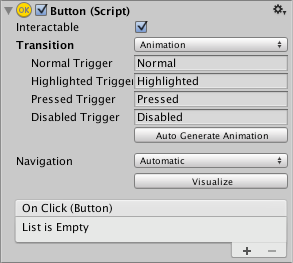
Delete the fields 'Normal', 'Highlighted', 'Pressed' and 'Disabled'.
Answer by sfusco · Mar 21, 2015 at 04:24 PM
This happened to me after upgrading a project from Unity 4 to Unity 5. I was using an animation controller for the main menu. I ended up just deleting the menu ac and rebuilding it.
Answer by Mulik · Jun 04, 2016 at 03:57 PM
In unity for UI button script you can choose either options(color tint,animations,sprite swaps) in transition drop down i thought you have selected animations that are missing in your project. the solution is either create and assign animations for that button or change transition property to color tint or other than animations.
These errors can appear even if you have never changed that option to animations. This is the problem I had. It was throwing errors based on the animations settings even though it was set to color tint.
Your answer

Follow this Question
Related Questions
How to get height of filled image ? 1 Answer
When i press play the buttons work, however, the buttons dont work on my iphone. 1 Answer
C# UI component overflaping another gameobject function 0 Answers
Physics.OverlapSphere not returning colliders. 0 Answers
How to trigger OnValueChange(Vector 2) method from code? 1 Answer