- Home /
Question by
bluelock3 · Jun 11, 2015 at 08:54 AM ·
gameobjectmenupauseactive
how can i get a pause screen to work
okay so I'm making my pause screen (not in a new scene) i want the background part of the screen to freeze while pause menu is open and continue back to gameplay when resumed so i basically have this all working but i use a game object.activeinhierarchy (i know i didn't capitalize right) this is my script shortened down to what i need to show you using UnityEngine; using System.Collections;
public class mechanics : MonoBehaviour {
public GameObject openmenu;
public bool pause = false;
// Use this for initialization
void Start () {
openmenu = GameObject.Find("pause_menu");
}
// Update is called once per frame
void Update () {
if (openmenu == gameObject.activeInHierarchy) {
pause = true;
}
else if (pause == false){
nowgrow ();
}
}
void nowgrow() {
transform.localScale += new Vector3 (0.1F, 0, 0);
}
}
it all seems to be fine but the activeinhierarchy thing any suggestions I've looked everywhere and tried everything but i can't seem to find anything... leading me here please respond thanks
Comment
Your answer