- Home /
Cannot implicitly convert type void to UnityEngine.Vector3
So, I'm currently porting some js scripts from Unity3D examples to C#, and one of the errors I'm getting is this : Cannot implicitly convert type void to UnityEngine.Vector3
Here's a screenshot and the script by the way
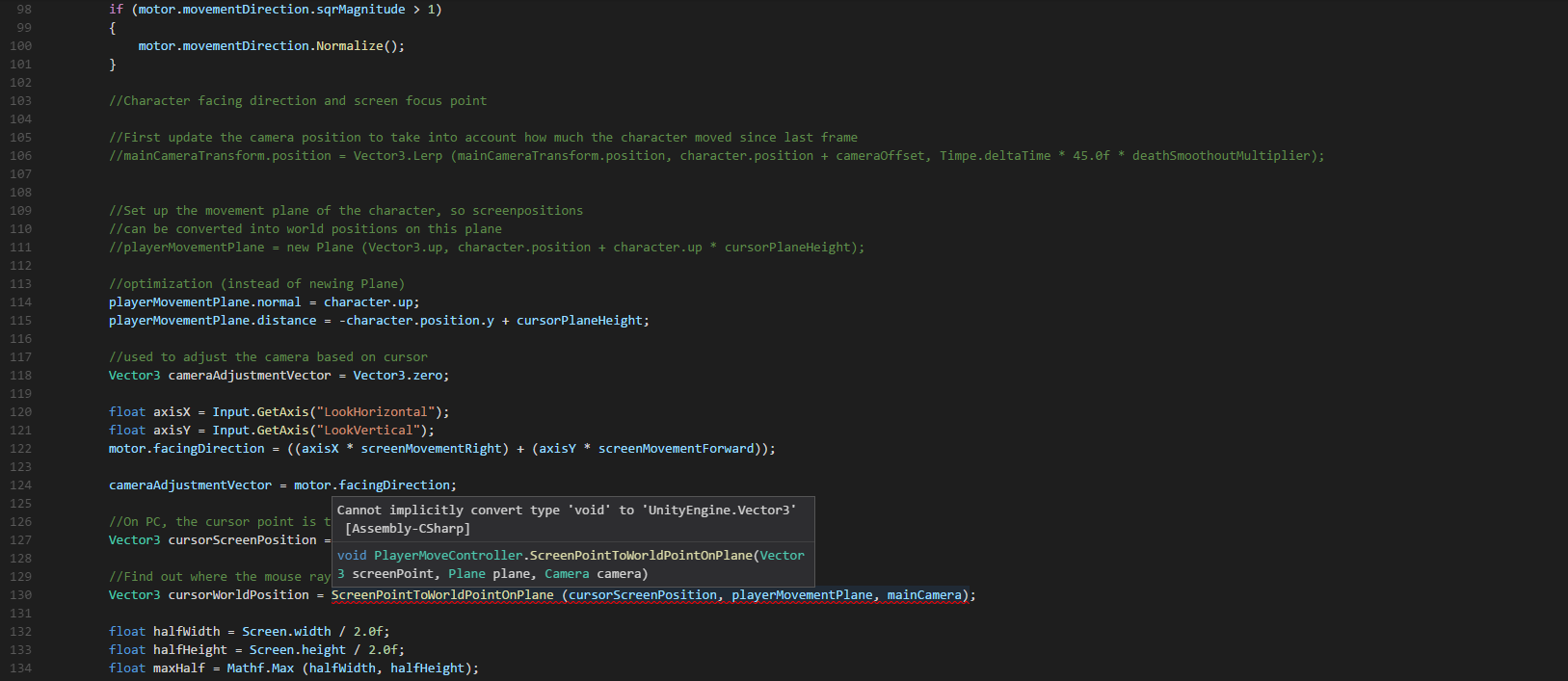
void Update () {
//Character movement direction
motor.movementDirection = Input.GetAxis ("Horizontal") * screenMovementRight + Input.GetAxis ("Vertical") * screenMovementForward;
//Make sure the direction vector doesn't exceed a length of 1
// so the character can't move faster diagonally than horitonally or vertically
if (motor.movementDirection.sqrMagnitude > 1)
{
motor.movementDirection.Normalize();
}
//Character facing direction and screen focus point
//First update the camera position to take into account how much the character moved since last frame
//mainCameraTransform.position = Vector3.Lerp (mainCameraTransform.position, character.position + cameraOffset, Timpe.deltaTime * 45.0f * deathSmoothoutMultiplier);
//Set up the movement plane of the character, so screenpositions
//can be converted into world positions on this plane
//playerMovementPlane = new Plane (Vector3.up, character.position + character.up * cursorPlaneHeight);
//optimization (instead of newing Plane)
playerMovementPlane.normal = character.up;
playerMovementPlane.distance = -character.position.y + cursorPlaneHeight;
//used to adjust the camera based on cursor
Vector3 cameraAdjustmentVector = Vector3.zero;
float axisX = Input.GetAxis("LookHorizontal");
float axisY = Input.GetAxis("LookVertical");
motor.facingDirection = ((axisX * screenMovementRight) + (axisY * screenMovementForward));
cameraAdjustmentVector = motor.facingDirection;
//On PC, the cursor point is the mouse position
Vector3 cursorScreenPosition = Input.mousePosition;
//Find out where the mouse ray intersects with the movement plane of the player
Vector3 cursorWorldPosition = ScreenPointToWorldPointOnPlane (cursorScreenPosition, playerMovementPlane, mainCamera);
float halfWidth = Screen.width / 2.0f;
float halfHeight = Screen.height / 2.0f;
float maxHalf = Mathf.Max (halfWidth, halfHeight);
//Acquire the relative screen position
Vector3 toMath = (halfWidth, halfHeight, cursorScreenPosition.z);
Vector3 posRel = cursorScreenPosition - (Vector3 (halfWidth, halfHeight, cursorScreenPosition.z));
posRel.x /= maxHalf;
posRel.y /= maxHalf;
cameraAdjustmentVector = posRel.x * screenMovementRight + posRel.y * screenMovementForward;
cameraAdjustmentVector.y = 0.0f;
//The facing direction is the direction from the character to the cursor world position
motor.facingDirection = (cursorWorldPosition - character.position);
motor.facingDirection.y = 0;
//Draw the cursor nicely
HandleCursorAlignment (cursorWorldPosition);
//Handle camera position
//Set the target position of the camera to point at the focus point
Vector3 cameraTargetPosition = character.position + initOffsetToPlayer + cameraAdjustmentVector * cameraPreview;
//Apply some smoothing to the camera movement WTF IS "ref" in cameraVelocity
mainCameraTransform.position = Vector3.SmoothDamp (mainCameraTransform.position, cameraTargetPosition, ref cameraVelocity, cameraSmoothing);
//Save camera offset so we can use it in the next frame
cameraOffset = mainCameraTransform.position - character.position;
}
Answer by FM-Productions · Jun 03, 2017 at 09:17 PM
I cannot find the ScreenPointToWorldPointOnPlane function in the docs, so I guess it is a custom function written by you?
The error message is very clear: you want to assign a void as value to a Vector3. The thing is, the function ScreenPointToWorldPointOnPlane returns void, that means it returns nothing. Thus, you cannot assign it as value to the Vector3 variable. You would have to rewrite the function to return the desired vector of the point position.
You were right! It was a custom function passing "void" ins$$anonymous$$d a "Vector3". Problem solved, thank you so much!!
Your answer